Cypress.session
Cypress.session is a collection of async session-related helper methods
intended to be used alongside the cy.session()
command.
Syntax
// Clear all sessions saved on the backend, including cached global sessions.
Cypress.session.clearAllSavedSessions()
// Clear all storage and cookie date across all origins associated with the current session.
Cypress.session.clearCurrentSessionData()
// Get all storage and cookie data across all origins associated with the current session.
Cypress.session.getCurrentSessionData()
// Get all storage and cookie data saved on the backend associated with the provided session id.
Cypress.session.getSession(id)
Clearing all session and automatically re-running the spec
Cypress.session.clearAllSavedSessions() can also be done by clicking the
"Clear All Sessions" button in the
Sessions Instrument Panel.
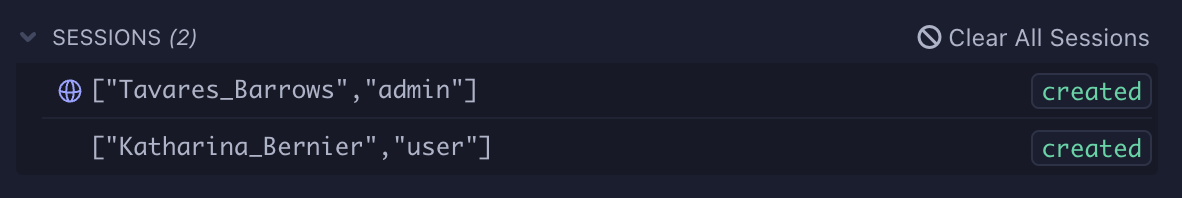
Arguments
id (String)
The name of the session used to retrieve data storage and cookie data.
Examples
Clearing the all session data
By default, Cypress will clear the current session data before each test
when testIsolation is enabled. You can also remove all cached session data
with Cypress.session.clearAllSavedSessions().
Cypress.session.clearAllSavedSessions()
Clearing the current session data when testIsolation is disabled
By default, Cypress will clear the current session data before each test
when testIsolation is enabled. If you have disabled testIsolation for a
suite, it can be helpful to clear the current session data in a before() block
to ensure the suite started in a clean test slate.
describe('Dashboard', { testIsolation: false }, () => {
before(() => {
// ensure clean test slate for these tests
cy.then(Cypress.session.clearCurrentSessionData)
})
})
Verified the Applied Session Data
To check all cookies, localStorage and sessionStorage that was applied after
cy.session() completes, you can use Cypress.session.getCurrentSessionData().
This can be helpful for quickly analyzing the current browser context while
writing your cy.session() command.
Since this is an all-in-one helper of the cy.getAllCookies(),
cy.getAllLocalStorage() and cy.getAllSessionStorage() commands, we generally
recommend leveraging these commands for asserting the correct session data has
been applied in the session validation block.
it('debug session', () => {
cy.session('id', () => {
...
})
.then(async () => {
const sessionData = await Cypress.session.getCurrentSessionData()
cy.debug()
})
})
Debugging Cached Session Data
If your session seems to be recreated more than expected, or doesn't seem to be
applying the cookies, localStorage or sessionStorage data that you'd expect,
you can use Cypress.session.getSession(id) to view what session data has been
cached by cy.session(). If you are missing any data, your setup and/or
validate function may not be waiting long enough for all attributes to be
applied to there page before the cy.session() command saves and finishes.
it('debug session', () => {
cy.session('id', () => {
...
})
.then(async () => {
const sessionData = await Cypress.session.getSession('id')
cy.debug()
})
})