Retry-ability
What you'll learn
- The difference between commands, queries, and assertions in Cypress
- How Cypress retries multiple assertions
- How to increase the time Cypress retries commands
- How Cypress retries queries with examples
A core feature of Cypress that assists with testing dynamic web applications is retry-ability. Like a good transmission in a car, it usually works without you noticing it. But understanding how it works will help you write faster tests with fewer run-time surprises.
If you are looking to retry tests a configured number of times when the test fails, check out our guide on Test Retries.
Commands, Queries and Assertions
While all methods you chain off of cy in your Cypress tests are commands, it's
important to understand the different rules by which they operate.
- Queries link up, retrying the entire chain together.
- Assertions are a type of query that's specially displayed in the command log.
- Non-queries only execute once.
For example, there are 5 queries, an action, and 2 assertions in the test below.
it('creates an item', () => {
// Non-query commands only execute once.
cy.visit('/')
// The .focused() query and .should() assertion link together,
// rerunning until the currently focused element has
// the 'new-todo' class
cy.focused().should('have.class', 'new-todo')
// The queries .get() and .find()
// link together, forming the subject for
// the non-query `.type()`.
cy.get('.header').find('.new-todo').type('todo A{enter}')
// Two queries and an assertion chained together
cy.get('.todoapp').find('.todo-list li').should('have.length', 1)
})
The Command Log shows all commands regardless of types, with passing assertions showing in green.
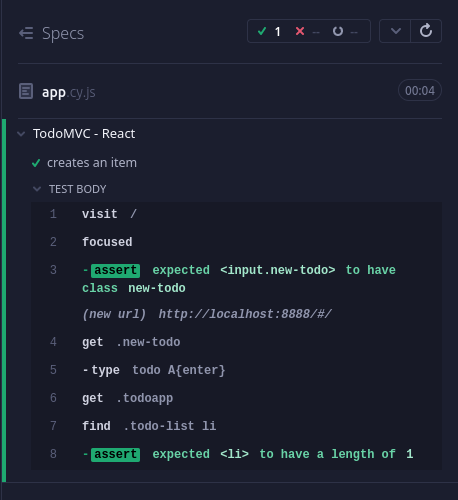
Let's look at the last chain of commands:
cy.get('.todoapp') // query
.find('.todo-list li') // query
.should('have.length', 1) // assertion
Because nothing is synchronous in modern web applications, Cypress can't query
all the DOM elements matching .todo-list li and check if there is exactly one
of them. There are many examples of why this would not work well.
- What if the application has not updated the DOM by the time these commands run?
- What if the application is waiting for its back end to respond before populating the DOM element?
- What if the application does some intensive computation before showing the results in the DOM?
Thus cy.get and cy.find() have to
be smarter and expect the application to potentially update. cy.get() queries
the application's DOM, finds the elements that match the selector, and then
passes them to .find('.todo-list li'). .find() locates a new set of
elements, and passes them to .should(). .should() then asserts on the list
of found elements (in our case, that it has a length of 1).
- ✅ If the assertion passes, then
.should()finishes successfully. - 🚨 If the assertion fails, then Cypress will requery the application's DOM
again - starting from the top of the chain of linked queries. It will look for
elements that match
.get().find()again, and re-run the assertion. If the assertion still fails, Cypress continues retrying until the timeout is reached.
Retry-ability allows the test to complete each command as soon as the assertion passes, without hard-coding waits. If your application takes a few milliseconds or even seconds to render each DOM element - no big deal, the test does not have to change at all. For example, let's introduce an artificial delay of 3 seconds when refreshing the application's UI below in an example TodoMVC model code:
app.TodoModel.prototype.addTodo = function (title) {
this.todos = this.todos.concat({
id: Utils.uuid(),
title: title,
completed: false,
})
// let's trigger the UI to render after 3 seconds
setTimeout(() => {
this.inform()
}, 3000)
}
The test still passes! cy.get('.todo-list') passes immediately - the
todo-list exists - but .should('have.length', 1) shows the spinning
indicator, meaning Cypress is still waiting for the assertion to pass.
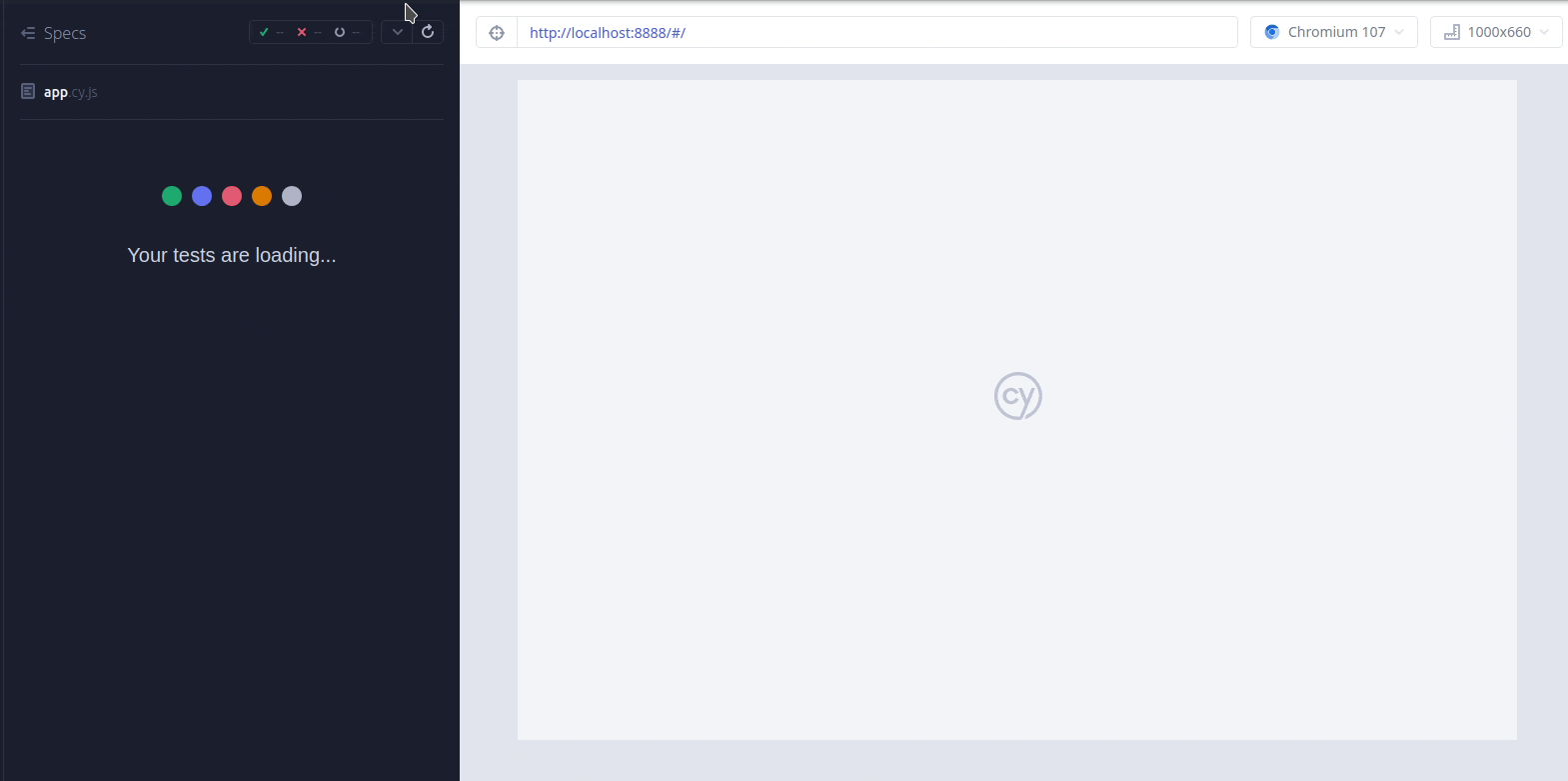
Within a few milliseconds after the DOM updates, the linked queries
.get().find() locate an element and .should('have.length', 1) passes.
Multiple assertions
Queries and assertions are always executed in order, and always retry 'from the top'. If you have multiple assertions, Cypress will retry until each passes before moving on to the next one.
For example, the following test has .should() and
.and() assertions. .and() is an alias of the
.should() command, so the second assertion is really a custom callback
assertion in the form of the .should(cb)
function with 2 expect
assertions inside of it.
it('creates two items', () => {
cy.visit('/')
cy.get('.new-todo').type('todo A{enter}')
cy.get('.new-todo').type('todo B{enter}')
cy.get('.todo-list li') // query
.should('have.length', 2) // assertion
.and(($li) => {
// 2 mocha assertions inside of the .and() assertion
expect($li.get(0).textContent, 'first item').to.equal('todo a')
expect($li.get(1).textContent, 'second item').to.equal('todo B')
})
})
Because the first expect statement
(expect($li.get(0).textContent, 'first item').to.equal('todo a')) fails, the
second statement is never reached. The .and() command fails after timing out,
and the Command Log correctly shows that the first encountered assertion
should('have.length', 2) passed, but
the "first item" assertion failed.
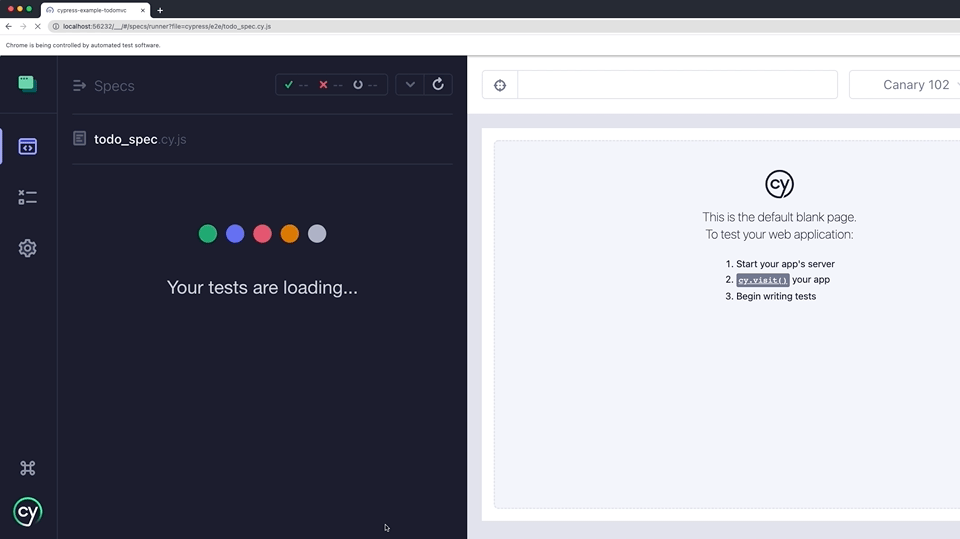
Implicit Assertions
Often a Cypress command has built-in assertions that will cause the command to
be retried until they pass. For example, the .eq() query
will be retried even without any attached assertions until it finds an element
with the given index.
cy.get('.todo-list li') // query
.should('have.length', 2) // assertion
.eq(3) // query
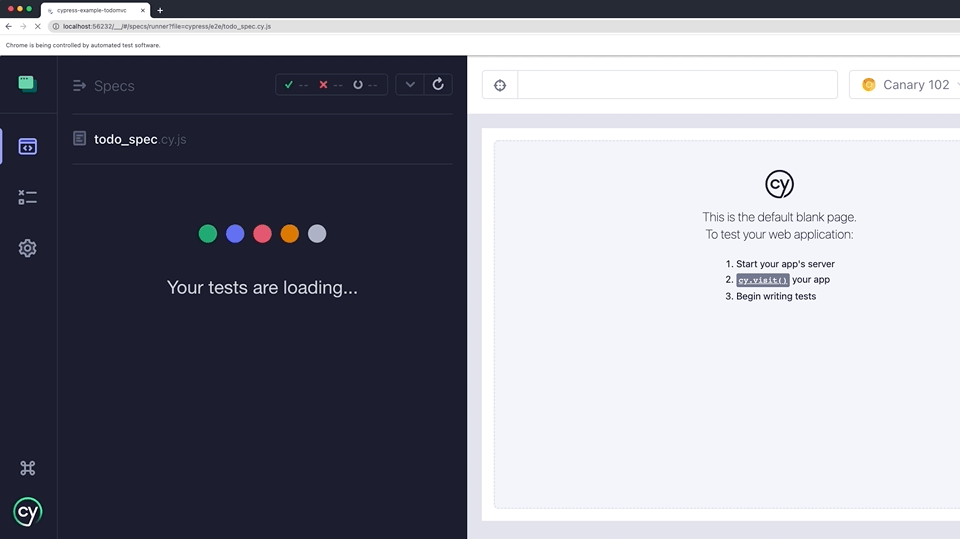
Only queries can be retried, but most other commands still have built-in
waiting and assertions. For example, as described in the "Assertions" section
of .click(), the click() action command waits to click
until the element becomes
actionable,
including re-running the query chain leading up to it in case the page updates
while we're waiting.
Cypress tries to act like a human user would using the browser.
- Can a user click on the element?
- Is the element invisible?
- Is the element behind another element?
- Does the element have the
disabledattribute?
Action commands - such as
.click() - automatically wait until multiple built-in assertions like these
pass, and then it will attempt the action once.
Timeouts
By default each command that retries does so for up to 4 seconds - the
defaultCommandTimeout setting.
Increase time to retry
You can change the default timeout for all commands. See Configuration: Overriding Options for examples of overriding this option.
For example, to set the default command timeout to 10 seconds via the command line:
cypress run --config defaultCommandTimeout=10000
We do not recommend changing the command timeout globally. Instead, pass the
individual command's { timeout: ms } option to retry for a different period of
time. For example:
// we've modified the timeout which affects default + added assertions
cy.get('[data-testid="mobile-nav"]', { timeout: 10000 })
.should('be.visible')
.and('contain', 'Home')
Cypress will retry for up to 10 seconds to find a visible element with
data-testid attribute mobile-nav with text containing "Home". For more
examples, read the
Timeouts section in
the "Introduction to Cypress" guide.
Disable retry
Overriding the timeout to 0 will essentially disable retrying the query, since
it will spend 0 milliseconds retrying.
// check synchronously that the element does not exist (no retry)
// for example just after a server-side render
cy.get('[data-testid="ssr-error"]', { timeout: 0 }).should('not.exist')
Only queries are retried
Any command that isn't a query, such as .click(), will not "chain together" to
form the subject for later commands the way queries do. Cypress will retry any
queries leading up to a command, and retry any assertions after a command,
but commands themselves only execute once. After they've executed, nothing
leading up to them will retry.
Most commands are not retried because they could potentially change the state of
the application under test. For example, Cypress will not retry the
.click() action command, because it could change
something in the application. After the click occurs, Cypress will also not
re-run any queries before .click().
Actions should be at the end of chains, not the middle
The following test might have problems if:
- Your JS framework re-rendered asynchronously
- Your app code reacted to an event firing and removed the element
Incorrectly chaining commands
cy.get('.new-todo')
.type('todo A{enter}') // action
.type('todo B{enter}') // action after another action - bad
.should('have.class', 'active') // assertion after an action - bad
Correctly ending chains after an action
To avoid these issues entirely, it is better to split up the above chain of commands.
cy.get('.new-todo').type('todo A{enter}')
cy.get('.new-todo').type('todo B{enter}')
cy.get('.new-todo').should('have.class', 'active')
Writing your tests in this way will help you avoid issues where the page
rerenders in the middle of your test and Cypress loses track of which elements
it's supposed to be operating or asserting on. Aliases -
cy.as() - can help make this pattern less intrusive.
cy.get('.new-todo').as('new')
cy.get('@new').type('todo A{enter}')
cy.get('@new').type('todo B{enter}')
cy.get('@new').should('have.class', 'active')
Very rarely you may want to retry a command like .click(). We describe one
case like that where the event listeners are attached to a modal popup only
after a delay, thus causing default events fired during .click() to not
register. In this special case you may want to "keep clicking" until the event
registers, and the dialog disappears. Read about it in the
When Can the Test Click?
blog post.
Because of the implicit assertions built into every command, and action commands in particular, you should rarely need this pattern.
As another example, when confirming that the button component invokes the
click prop testing with the
cypress/react
mounting library, the following test might or might not work:
Incorrectly checking if the stub was called
const Clicker = ({ click }) => (
<div>
<button onClick={click}>Click me</button>
</div>
)
it('calls the click prop twice', () => {
const onClick = cy.stub()
cy.mount(<Clicker click={onClick} />)
cy.get('button')
.click()
.click()
.then(() => {
// works in this case, but not recommended
// because .click() and .then() do not retry
expect(onClick).to.be.calledTwice
})
})
The above example will fail if the component calls the click prop after a
delay.
const Clicker = ({ click }) => (
<div>
<button onClick={() => setTimeout(click, 500)}>Click me</button>
</div>
)
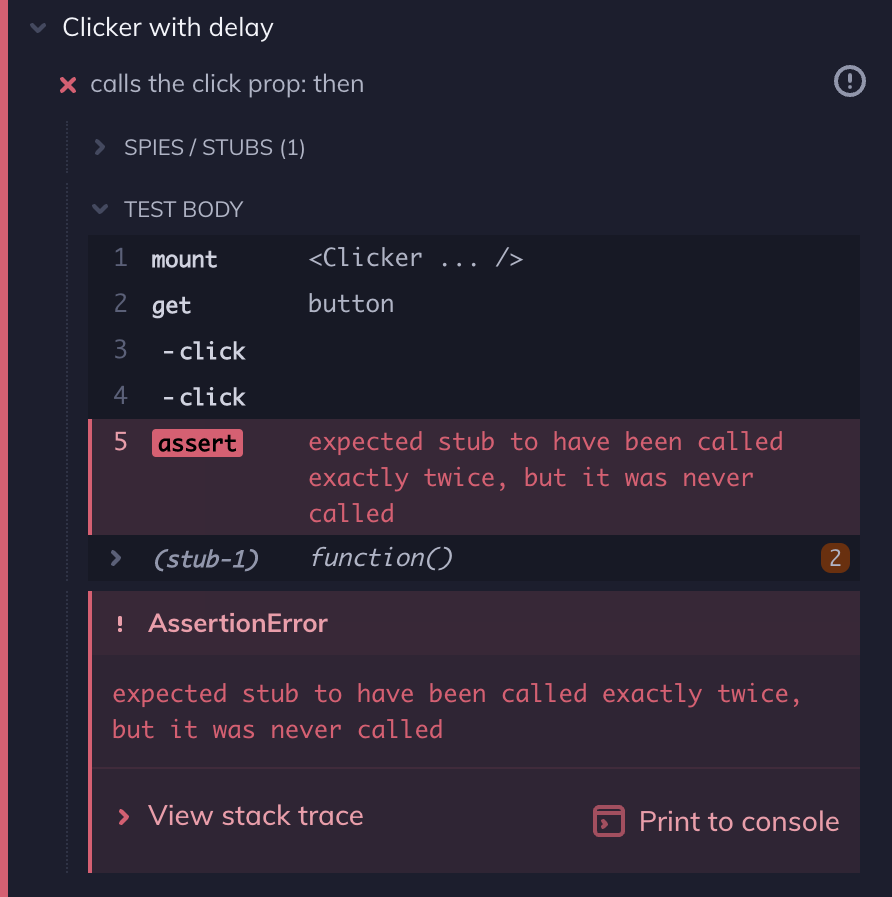
The test finishes before the component calls the click prop twice, and without
retrying the assertion expect(onClick).to.be.calledTwice.
It could also fail if React or another JavaScript library decided to rerender the DOM between clicks.
Correctly waiting for the stub to be called
We recommend aliasing the stub using the .as command and
using cy.get('@alias') to run assertions.
it('calls the click prop', () => {
const onClick = cy.stub().as('clicker')
cy.mount(<Clicker click={onClick} />)
// Good practice 💡: Don't chain anything off of commands
cy.get('button').click()
cy.get('button').click()
// Good practice 💡: Reference the stub with an alias
cy.get('@clicker').should('have.been.calledTwice')
})
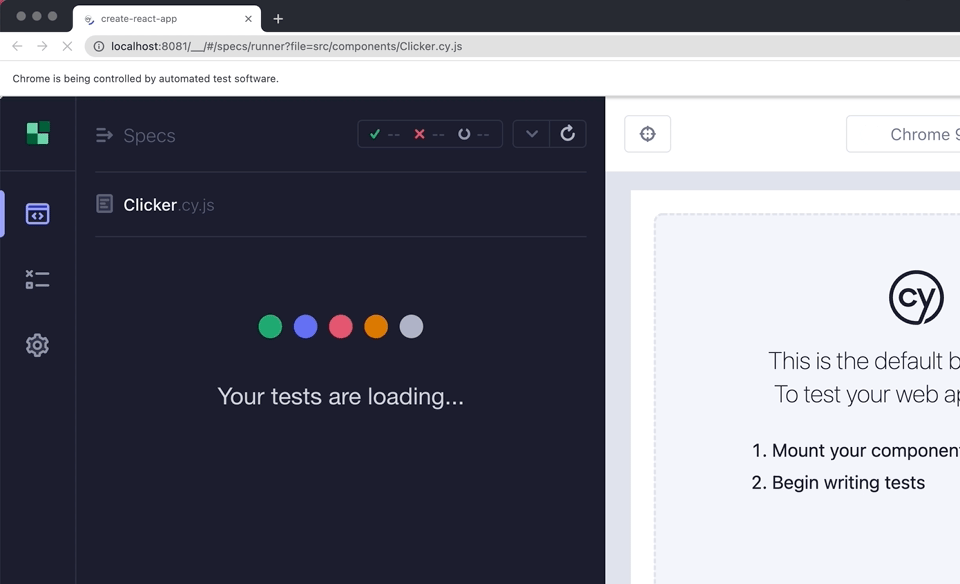
Use .should() with a callback
If you are using commands, but need to retry the entire chain, consider rewriting the commands into a .should(callbackFn).
Below is an example where the number value is set after a delay:
<div class="random-number-example">
Random number: <span id="random-number">🎁</span>
</div>
<script>
const el = document.getElementById('random-number')
setTimeout(() => {
el.innerText = Math.floor(Math.random() * 10 + 1)
}, 1500)
</script>
Incorrectly waiting for values
You may want to write a test like below, to test that the number is between 1 and 10, although this will not work as intended. The test yields the following values, noted in the comments, before failing.
// WRONG: this test will not work as intended
cy.get('[data-testid="random-number"]') // <div>🎁</div>
.invoke('text') // "🎁"
.then(parseFloat) // NaN
.should('be.gte', 1) // fails
.and('be.lte', 10) // never evaluates
Unfortunately, the .then() command breaks the chain of queries - nothing before it (such as fetching the text of the element) re-runs.
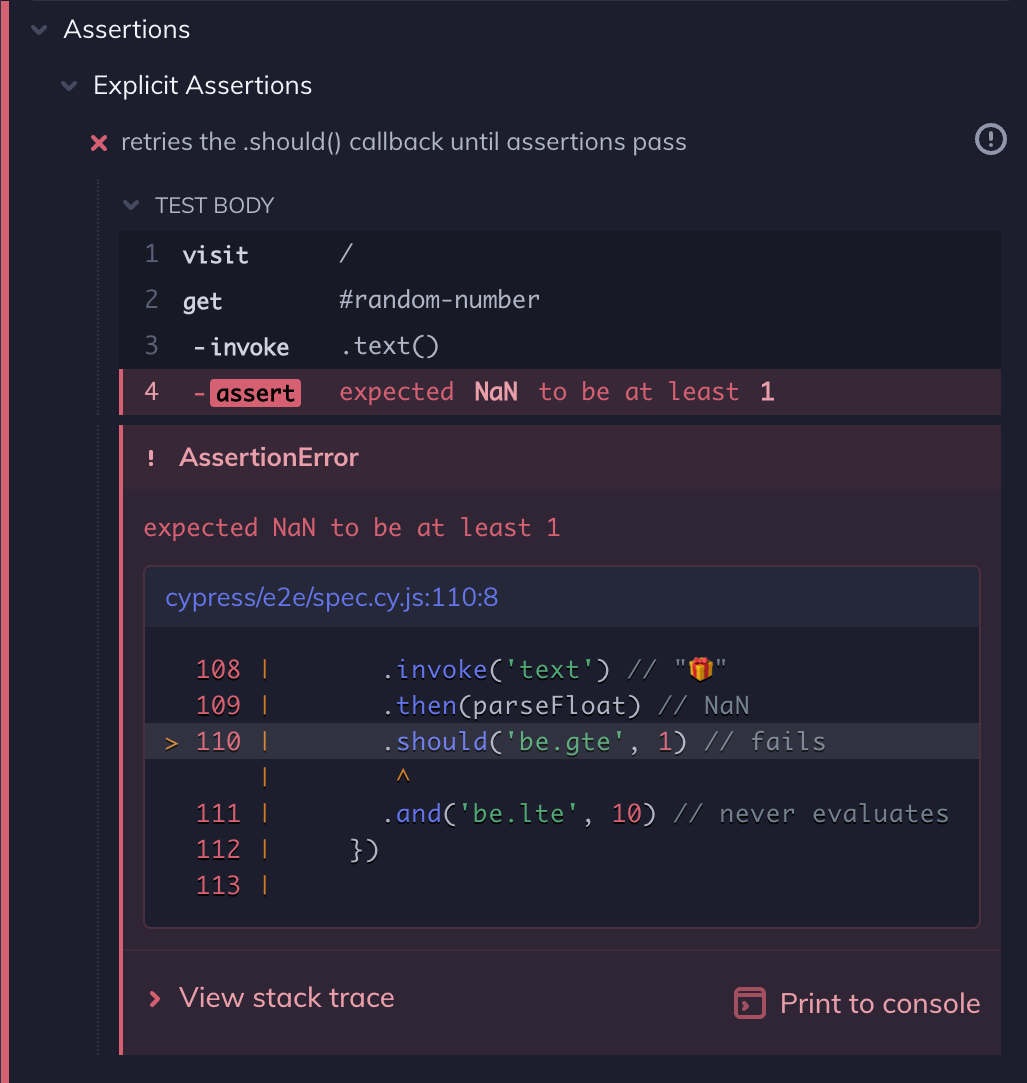
Correctly waiting for values
We need to retry getting the element, invoking the text() method, calling the
parseFloat function and running the gte and lte assertions. We can achieve
this using the .should(callbackFn).
cy.get('[data-testid="random-number"]').should(($div) => {
// all the code inside here will retry
// until it passes or times out
const n = parseFloat($div.text())
expect(n).to.be.gte(1).and.be.lte(10)
})
The above test retries getting the element and invoking the text of the element
to get the number. When the number is finally set in the application, then the
gte and lte assertions pass and the test passes.
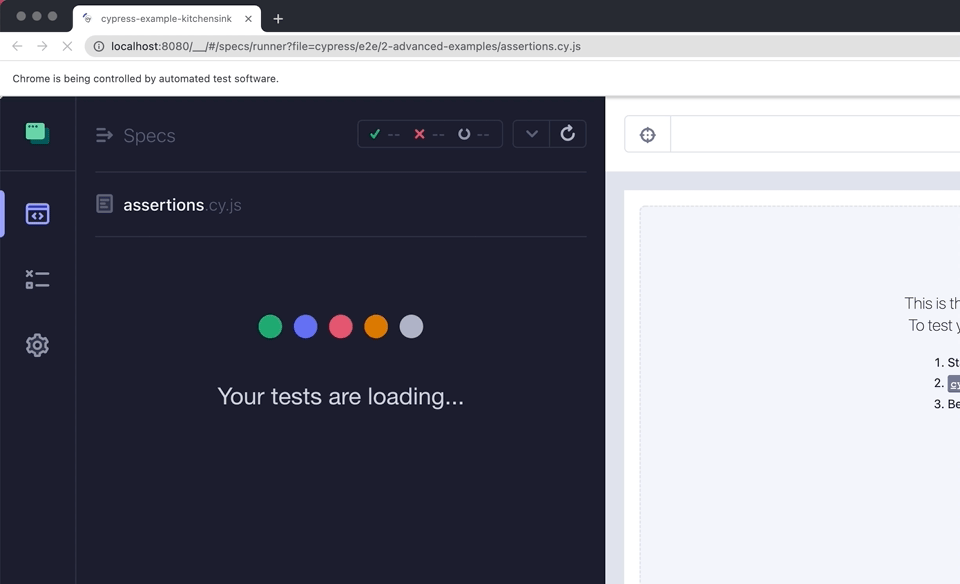
See also
- Read our blog posts about fighting the test flake.
- You can add retry-ability to your own custom commands and queries.
- You can retry any function with attached assertions using the 3rd party plugins cypress-pipe and cypress-wait-until.
- To learn how to enable Cypress' test retries functionality, which retries tests that fail, check out our official guide on Test Retries.