Reporters in Cypress
What you'll learn
- How to use custom reporters in Cypress
- How to use multiple reporters
- How to merge reports across spec files
Introduction
After writing and running tests in Cypress, reviewing the results of those tests is crucial. Cypress provides several options to review results of a test run.
- Cypress Cloud - See test results, spec data, errors, screenshots, videos, and Test Replay in Cypress Cloud.
- Cypress App's open source built in and custom reporters.
This document covers how to use built in and custom reporters in Cypress App.
To get started with Cypress Cloud, sign up to start your 2 week free trial - including all premium Cypress Cloud features and plenty of test results to let you experience the power of Cypress Cloud!
Built in reporters
Because Cypress is built on top of Mocha, that means any reporter built for Mocha can be used with Cypress. Here is a list of built in Mocha reporters.
By default, Cypress uses the spec reporter to output information to STDOUT.
We've also added the two most common 3rd party reporters for Mocha. These are built into Cypress and you can use them without installing anything.
Custom reporters
Cypress supports creating your own custom reporters or using any kind of 3rd party reporter.
Installed locally
You can load custom Mocha reporters through a relative or absolute path. These can be specified in your Cypress configuration file or via the command line.
For example, if you have the following directory structure:
> my-project
> cypress
> src
> reporters
- custom.js
You would specify the path to your custom reporter in either of the ways below.
Cypress configuration
- cypress.config.js
- cypress.config.ts
const { defineConfig } = require('cypress')
module.exports = defineConfig({
reporter: 'reporters/custom.js',
})
import { defineConfig } from 'cypress'
export default defineConfig({
reporter: 'reporters/custom.js',
})
Command Line
npx cypress run --reporter reporters/custom.js
Installed via npm
When using custom reporters via npm, specify the package name.
Cypress configuration
- cypress.config.js
- cypress.config.ts
const { defineConfig } = require('cypress')
module.exports = defineConfig({
reporter: 'mochawesome',
})
import { defineConfig } from 'cypress'
export default defineConfig({
reporter: 'mochawesome',
})
Command line
npx cypress run --reporter mochawesome
Reporter Options
Some reporters accept options that customize their behavior. These can be specified in your Cypress configuration or via command line options.
Reporter options differ depending on the reporter (and may not be supported at all). Refer to the documentation for the reporter you are using for details on which options are supported.
The below configuration will output the JUnit report to STDOUT and save it
into an XML file.
Cypress configuration
- cypress.config.js
- cypress.config.ts
const { defineConfig } = require('cypress')
module.exports = defineConfig({
reporter: 'junit',
reporterOptions: {
mochaFile: 'results/my-test-output.xml',
toConsole: true,
},
})
import { defineConfig } from 'cypress'
export default defineConfig({
reporter: 'junit',
reporterOptions: {
mochaFile: 'results/my-test-output.xml',
toConsole: true,
},
})
Command line
npx cypress run --reporter junit \
--reporter-options "mochaFile=results/my-test-output.xml,toConsole=true"
Merging reports across spec files
Each spec file is processed completely separately during each cypress run
execution. Thus each spec run overwrites the previous report file. To preserve
unique reports for each specfile, use the [hash] in the mochaFile filename.
The following configuration will create separate XML files in the results
folder. You can then merge the reported output in a separate step using a 3rd
party tool. For example, for the
Mochawesome reporter, you can use
the mochawesome-merge tool.
Cypress configuration
- cypress.config.js
- cypress.config.ts
const { defineConfig } = require('cypress')
module.exports = defineConfig({
reporter: 'junit',
reporterOptions: {
mochaFile: 'results/my-test-output-[hash].xml',
},
})
import { defineConfig } from 'cypress'
export default defineConfig({
reporter: 'junit',
reporterOptions: {
mochaFile: 'results/my-test-output-[hash].xml',
},
})
Command line
npx cypress run --reporter junit \
--reporter-options "mochaFile=results/my-test-output-[hash].xml"
Multiple reporters
Oftentimes we see users wanting the ability to use multiple reporters. When
running in CI, you might want to generate a report for junit and perhaps a
json report. This is great, but by setting this reporter you won't receive any
additional feedback while the tests are running!
The solution here is to use multiple reporters. You will have the benefit of both worlds.
We suggest using the npm module cypress-multi-reporters.
Examples
Spec to STDOUT, save JUnit XML files
We want to output a spec report to STDOUT, while saving a JUnit XML file for
each spec file.
We need to install additional dependencies:
cypress-multi-reporters: enables multiple reportersmocha-junit-reporterthe actual junit reporter, as we cannot use thejunitreporter that comes with Cypress
npm install cypress-multi-reporters mocha-junit-reporter --save-dev
Specify your reporter and reporterOptions in your Cypress configuration or via the command line.
Cypress configuration
- cypress.config.js
- cypress.config.ts
const { defineConfig } = require('cypress')
module.exports = defineConfig({
reporter: 'cypress-multi-reporters',
reporterOptions: {
configFile: 'reporter-config.json',
},
})
import { defineConfig } from 'cypress'
export default defineConfig({
reporter: 'cypress-multi-reporters',
reporterOptions: {
configFile: 'reporter-config.json',
},
})
Command line
npx cypress run --reporter cypress-multi-reporters \
--reporter-options configFile=reporter-config.json
Then add the separate reporter-config.json file (defined in your
configuration) to enable spec and junit reporters and direct the junit
reporter to save separate XML files.
{
"reporterEnabled": "spec, mocha-junit-reporter",
"mochaJunitReporterReporterOptions": {
"mochaFile": "cypress/results/results-[hash].xml"
}
}
We recommend deleting all files from the cypress/results folder before running
this command, since each run will output new XML files. For example, you can add
the npm script commands below to your package.json then call npm run report.
{
"scripts": {
"delete:reports": "rm cypress/results/* || true",
"prereport": "npm run delete:reports",
"report": "cypress run --reporter cypress-multi-reporters --reporter-options configFile=reporter-config.json"
}
}
In case you want to combine generated XML files into a single one,
junit-report-merger can be
added. For example, to combine all files into
cypress/results/combined-report.xml the combine:reports script can be added.
{
"scripts": {
"delete:reports": "rm cypress/results/* || true",
"combine:reports": "jrm cypress/results/combined-report.xml \"cypress/results/*.xml\"",
"prereport": "npm run delete:reports",
"report": "cypress run --reporter cypress-multi-reporters --reporter-options configFile=reporter-config.json",
"postreport": "npm run combine:reports"
}
}
Spec to STDOUT, produce a combined Mochawesome JSON file
This example is shown in the branch spec-and-single-mochawesome-json in
https://github.com/cypress-io/cypress-example-circleci-orb.
We want to output a "spec" report to STDOUT, save an individual Mochawesome
JSON file per test file, and then combine all JSON reports into a single report.
We need to install some additional dependencies.
npm install mochawesome mochawesome-merge mochawesome-report-generator --save-dev
We need to configure the reporter in your
Cypress configuration to skip the HTML
report generation and save each individual JSON file in the cypress/results
folder.
Cypress configuration
- cypress.config.js
- cypress.config.ts
const { defineConfig } = require('cypress')
module.exports = defineConfig({
reporter: 'mochawesome',
reporterOptions: {
reportDir: 'cypress/results',
overwrite: false,
html: false,
json: true,
},
})
import { defineConfig } from 'cypress'
export default defineConfig({
reporter: 'mochawesome',
reporterOptions: {
reportDir: 'cypress/results',
overwrite: false,
html: false,
json: true,
},
})
Command line
npx cypress run --reporter mochawesome \
--reporter-options reportDir="cypress/results",overwrite=false,html=false,json=true
Our run will generate files
cypress/results/mochawesome.json, cypress/results/mochawesome_001.json, ....
Then we can combine them using the
mochawesome-merge utility.
npx mochawesome-merge "cypress/results/*.json" > mochawesome.json
We can now generate a combined HTML report from the mochawesome.json file
using the
https://github.com/adamgruber/mochawesome-report-generator:
npx marge mochawesome.json
It generates the beautiful standalone HTML report file
mochawesome-report/mochawesome.html shown below. As you can see all test
results, timing information, and even test bodies are included.
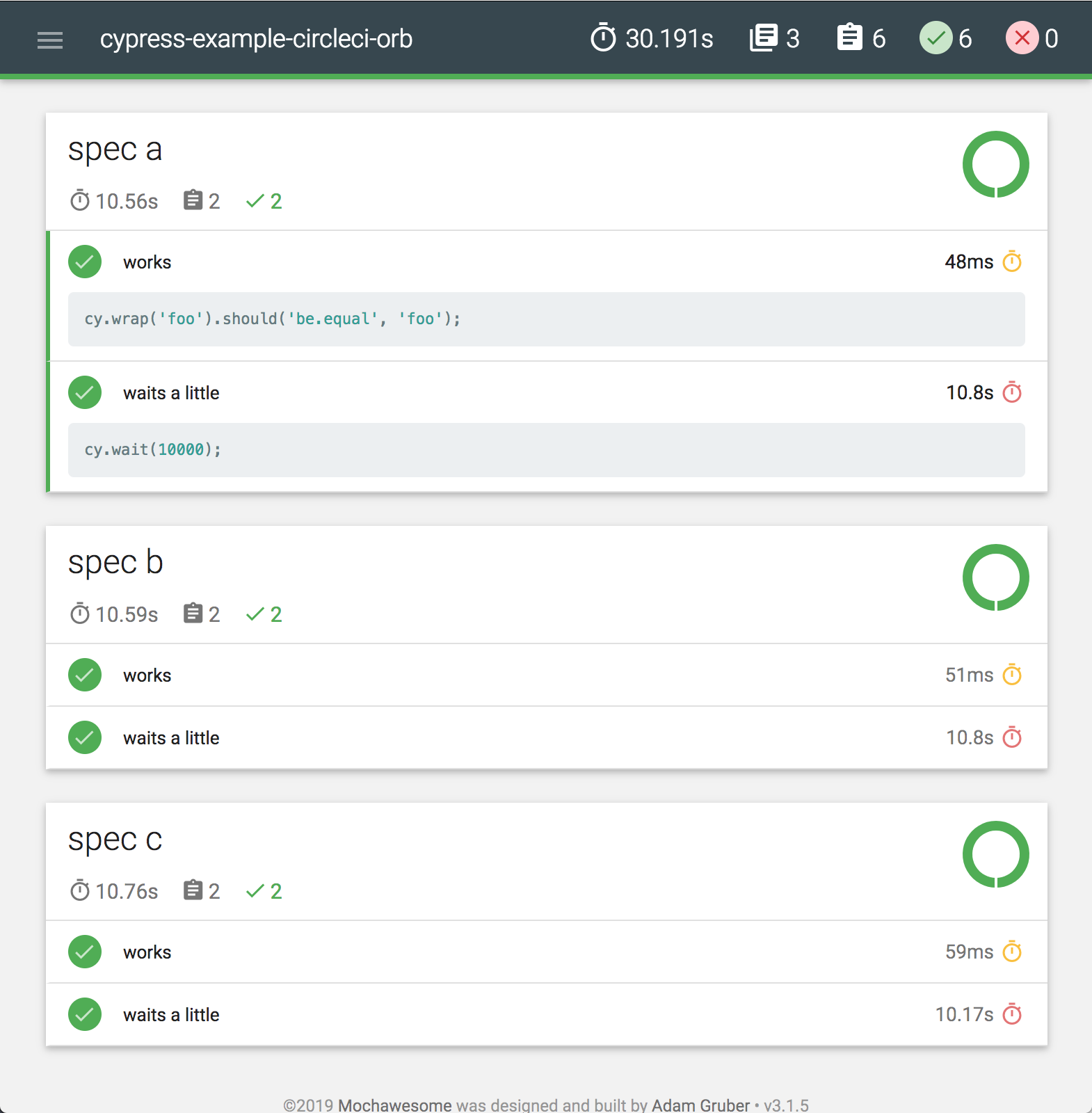
For more information, see Integrating Mochawesome reporter with Cypress's
History
| Version | Changes |
|---|---|
| 4.4.2 | Custom Mocha reporters updated to use the version of Mocha bundled with Cypress. No need to install mocha separately to use custom reporters. |