Spec Prioritization
What you'll learn
- How to enable Spec Prioritization in Cypress Cloud
- How to save time by running failed specs first
- How to reduce CI costs by using Spec Prioritization with Auto Cancellation
It is often helpful to be aware of test failures earlier within a CI test run so that debugging and iterations can resume and progress much faster. Being able to catch issues sooner within the CI process can save valuable time in troubleshooting failures and deploying fixes.
For example, consider you have a test suite consisting of several spec files that take 30 minutes to execute, but failures start to occur within one spec at the 20 minute marker. A subsequent code change aimed at resolving the issue will have to be validated after running the CI build and waiting 20 minutes. This process and waiting continues until the issue is fixed.
By running failed specs first, the issues can be surfaced earlier and reduce that 20 minute wait to potentially a few minutes. Considering that a test suite has multiple spec files, this orchestration strategy will always save time.
Activate Spec Prioritization in Cypress Cloud
Spec Prioritization is a Smart Orchestration feature available to users with a Business or Enterprise tier Cypress Cloud plan. Wondering if upgrading your Team tier subscription is worth it? Check out the recommendations on the run overview page to see how much time we predict these features would save you.
Spec Prioritization is a Smart Orchestration feature that is managed within a project's settings.
To enable or disable this feature at the Project level (must be an admin user):
- Select the desired project within Projects view to visit Cypress Cloud.
- Click "Project Settings" with the right-hand sidebar.
- Scroll to the Smart Orchestration section within Project Settings page.
- Toggle "Spec Prioritization".
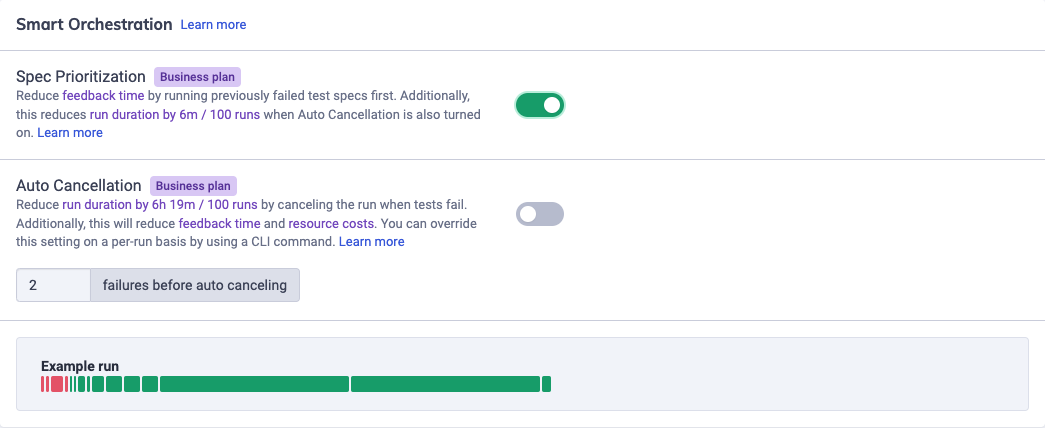
Note that Spec Prioritization alone will not save time as it purely alters the order in which specs are run. However, when used in tandem with Auto Cancellation it can result in shorter test runs due to cancellation being triggered earlier, leading to significantly reduced CI costs.