Auto Cancellation
What you'll learn
- How to enable Auto Cancellation in Cypress Cloud
- How to save time by canceling test runs upon the first failure
- How to reduce CI costs by using Auto Cancellation with Spec Prioritization
Continuous Integration (CI) pipelines are typically costly processes that can demand significant compute time. When a test failure occurs in CI, it often does not make sense to continue running the remainder of a test suite since the process has to start again upon merging of subsequent fixes and other code changes. When Auto Cancellation is enabled, once the number of failed tests goes over a preset threshold, the entire test run is canceled. Note that any in-progress specs will continue to run to completion.
Benefits: Stopping a test run on the first failure across parallelized machines will:
- Save time. Identify failures early and resolve issues faster.
- Reduce CI costs. Cut down on unnecessary test execution, leading to significant savings for large test suites.
- Free up CI resources. Prioritize critical tests and keep CI pipelines available for validating fixes.
- Optimize future runs. With Spec Prioritization and Auto Cancellation, failed tests run first in the next attempt, stopping early if issues persist to maximize efficiency.
Activate Auto Cancellation in Cypress Cloud
Auto Cancellation is a Smart Orchestration feature available to users with a Business or Enterprise tier Cypress Cloud plan. Wondering if upgrading your Team tier subscription is worth it? Check out the recommendations on the run overview page to see how much time we predict these features would save you.
Auto Cancellation is a Smart Orchestration feature that is managed within a project's settings.
If your development, testing, or QA teams operate in a highly collaborative workflow where multiple people are working on various test failures at the same time, it may make sense to increase the failures threshold to surface more failures on each test run.
To enable or disable this feature at the Project level (must be an admin user):
- Select the desired project within Projects view to visit Cypress Cloud.
- Click Project Settings with the right-hand sidebar.
- Scroll to the Smart Orchestration section within Project Settings page.
- Toggle Auto Cancellation.
- Set the failures before auto canceling threshold (or just leave it at the default value of 1).
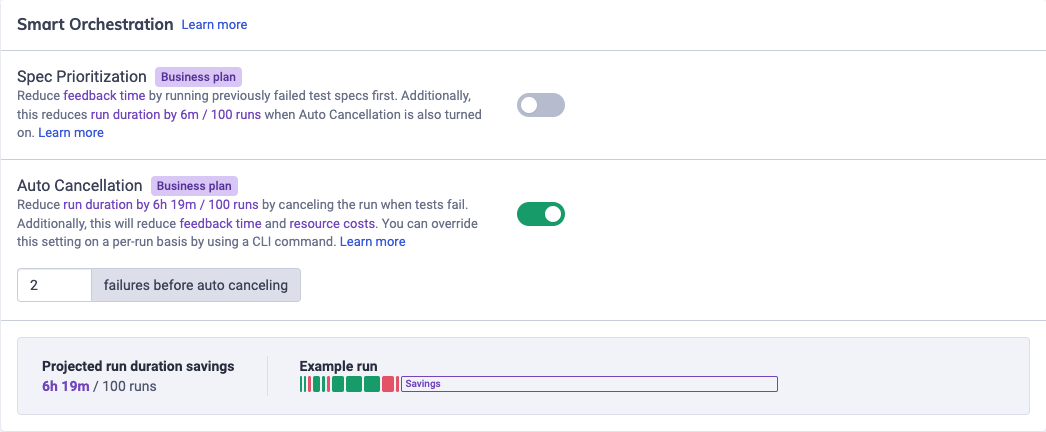
In addition to Auto Cancellation, consider reducing CI costs further by enabling Spec Prioritization to surface test failures earlier in the run, and reduce the time it takes to fix issues and deploy changes.
Specifying failures before auto canceling in the CLI
With the Cypress CLI, you can specify the number of test failures to execute before canceling the run via a command flag. This allows more granular control of Auto Cancellation on a per-run basis.
Some common use cases for doing so might be:
- Setting a lower-than-normal value on dev environments to fail a test suite early for faster feedback
- Disabling Auto Cancellation on important branches that need the full test suite to run every time
- Overriding the project value on a case-by-case basis
Specifying the flag will override the project setting in Cypress Cloud, and not specifying it will default to the value in the project settings.
To set it, pass the --auto-cancel-after-failures flag to the cypress run
command, and give it a numeric value:
npx cypress run --record --key <<your_record_key>> --auto-cancel-after-failures 1
You can also specify false for the value to disable Auto Cancellation for the
run:
npx cypress run --record --key <<your_record_key>> --auto-cancel-after-failures false
For more info on passing CLI flags, see our guide on the Cypress Command Line.