Manage teams
What you'll learn
- How teams are used in Cypress Cloud
- How to assign users to teams
- How to assign projects to teams
- Best practices for team setup
Teams can be defined in Cypress Cloud. A team can help you control which users have access to specific projects. This is accomplished by selecting which projects a team is allowed to access.
Organizations have many reasons for wanting to divide access into teams. Some of the most popular reasons are:
- Increase efficiency and reduce clutter by only seeing the projects that you need to see
- Multiple business units in your organization are sharing the same Cypress Cloud organization
- Privacy and security when certain projects are only meant to be accessible to specific users in an organization
- Ability to understand Cypress usage, by team, in Enterprise Reporting
Note: public projects are visible to all users in the organization in Cypress Cloud
Manage teams
Organization owner or admin roles can create teams in Cypress Cloud. These organization owners and admins, along with a new role called the team admin, are then able to configure the team as required.
- There is no limit on the number of teams that can be set up for your organization
- All users in Cypress Cloud will be a member of the default team named Everyone
- A user can be assigned to multiple teams
- Roles are defined at the user level. That user's role determines the permissions granted within the team
- There is no limit on the number of projects that can be assigned to a team
- The same project can be assigned to multiple teams
- Having access to a project in Cypress Cloud has no bearing on whether or not a Cypress App user can record runs to Cypress Cloud
Create or delete teams
Only organization owner or admin roles can create teams in Cypress Cloud. Other roles will not see the button to create a new team.
-
On the Users & Teams page, select the Teams tab
-
Click + Create team
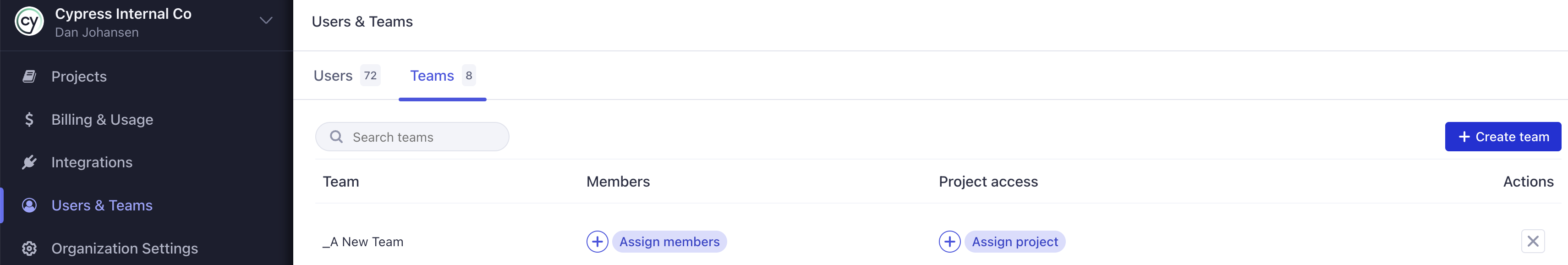
-
On the Create new team modal, enter the team name and click Save
Note: team names must be unique
To delete a team, simply click on the X icon at the right side of the team's row. You will be prompted for confirmation before the team is deleted.
Assign projects to a team
Once a team has been created, it is important to assign projects to the team. If no projects are assigned to a team, any users that are a member of only this team will not have access to Cypress Cloud projects.
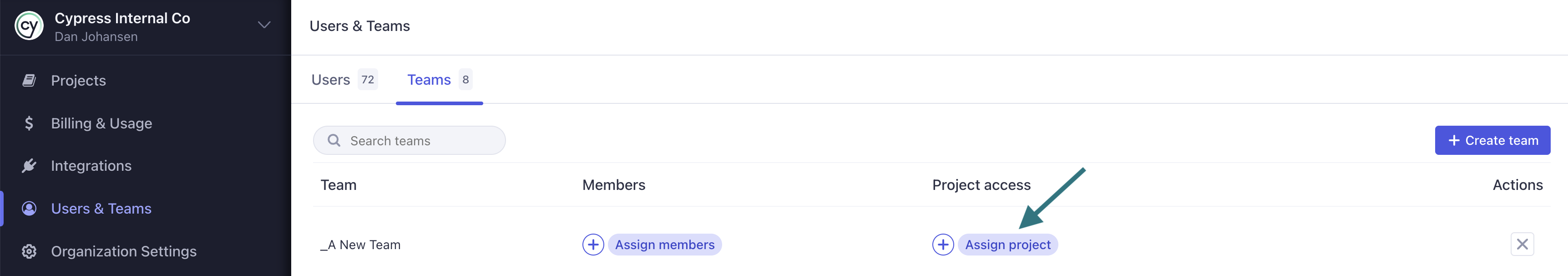
On the Teams tab, assign projects to a team by clicking the + icon in the Project access column. In the modal that appears there will be two options:
-
Assign all projects to team
Use this option if you have a team that should access all projects, including projects that already exist and ones that will be created in the future. This is the default selection for the Everyone team.
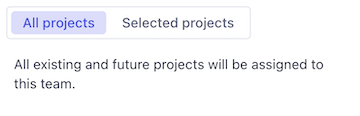
-
Assign selected projects to team
Use this option if you want to assign specific projects to a team. Search for projects by name and select (or unselect) them to assign projects to the team.
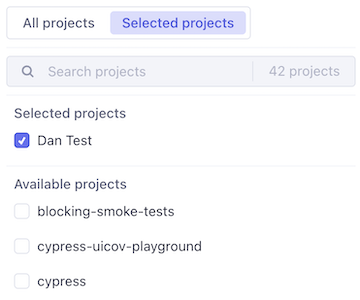
Assign users to a team
Once a team has been created and granted access to projects, the last step is to add users to the team. This will allow the users to have access to the projects in Cypress Cloud. There are two places in Cypress Cloud where users can be added to an existing team.
-
On the Teams tab, select users for a team by clicking the + icon in the Members column
This makes it easy to add multiple users to a team at the same time. Simply browse the user list or search by name, and then select (or unselect) them to assign users as members of this team.
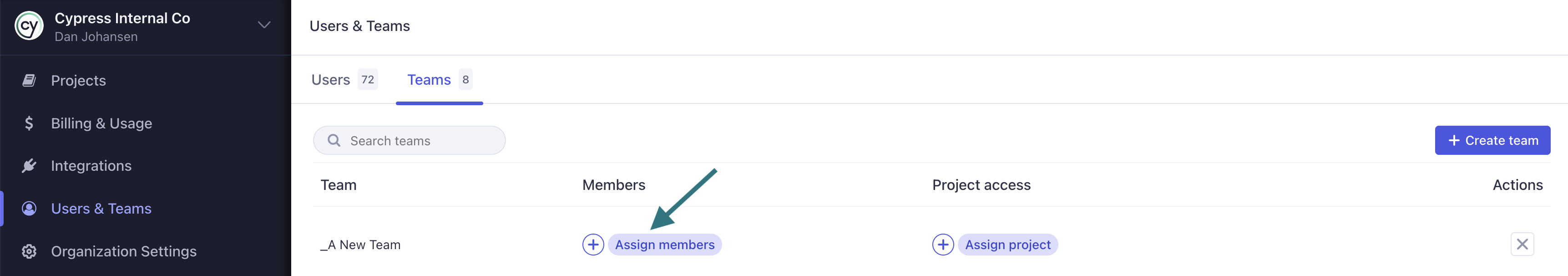
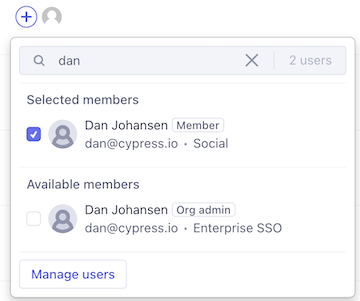
-
On the Users tab, select teams for a user by clicking the + icon in the Teams column
You can manage the team(s) assigned to a user directly on the Users page. On the edit modal you you can search by team name and then select (or unselect) them to assign the user to additional teams.
Note: The label 'No project access' will appear if a team has not yet been configured to have access to any projects. This will help you avoid mistakes when assigning users to teams.
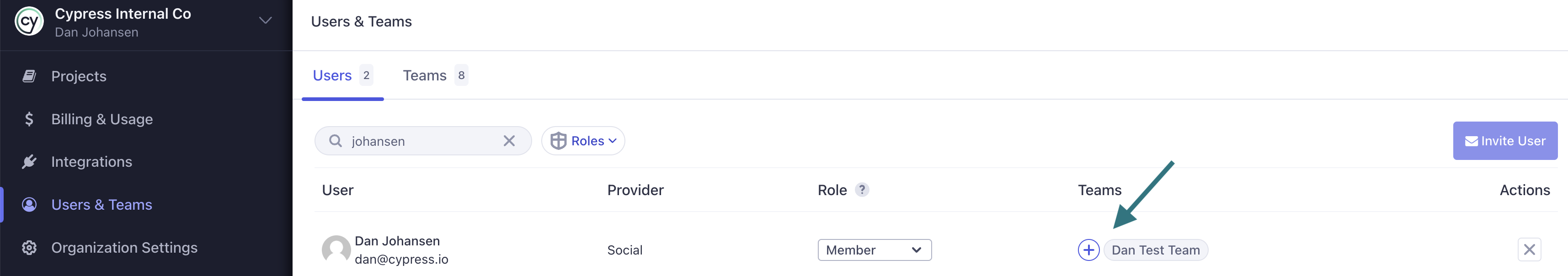
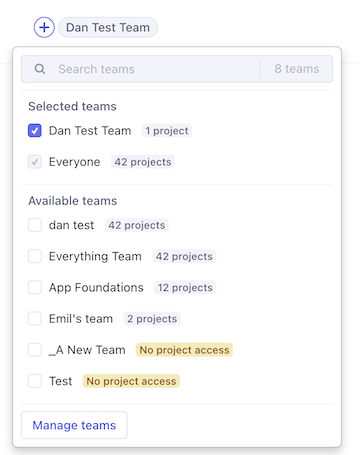
Best practices
Separating project access between multiple teams in Cypress Cloud is an optional setup. If your organization has no concerns or reasons to define teams, simply keep the default Everyone team as it is defined. All users added to Cypress Cloud will automatically be associated with the Everyone team, and that team has access to all projects.
For organizations that have a desire to divide into teams, a common setup is as follows:
-
Create a team that will be assigned to all organization-level users (Owner or Admin) and assign all projects to this team. This will provide visibility to all projects to your organization-level users.
- For example: create a team named 'Admins' and give it access to all projects. Then assign any existing and new organization-level users to this team.
-
Create teams that will align with your organizational structure and teams. It may be tempting to create a lot of teams with access to very specific projects, but that can increase your maintenance over time.
-
Once teams have been created, choose at least one member of each team who can be assigned the Team admin role. This will allow users who are regular participants of the team to perform administration tasks for the projects. It also removes this responsibility from your organization-level Admins and Owners.
-
After teams have been configured, you can remove the All projects assignment from the Everyone team. This will enforce your new team structure since users are no longer receiving project access from the default Everyone team.
-
Ensure that all users have access to at least one project. This is easiest to see on the Users page where labels will appear in the Teams columns if a user is not assigned to any teams, or if a user is assigned only to teams which cannot access projects. Remember: public projects are outside the scope of Teams and will always be visible to all users in your organization.
-
When a new project is created, make sure that it is granted access to one or more teams.
- The new project will automatically be accessible to all users in a team assigned to All projects
- Cypress is considering an additional feature to require a user who creates a new project to select teams at the time of project creation.