Billing & Usage
What you'll learn
- How to view Cloud billing and usage information
- How to view usage of cy.prompt AI
- How to request an Open Source Plan
Billing and usage information can be found in the Cypress Cloud under the Billing & Usage section. Here you can view your current plan, usage, and billing information.
Cloud test results
The Test results card highlights the number of used and included test results in your current billing period. It will also show how many additional test results have been purchased and used, if applicable.
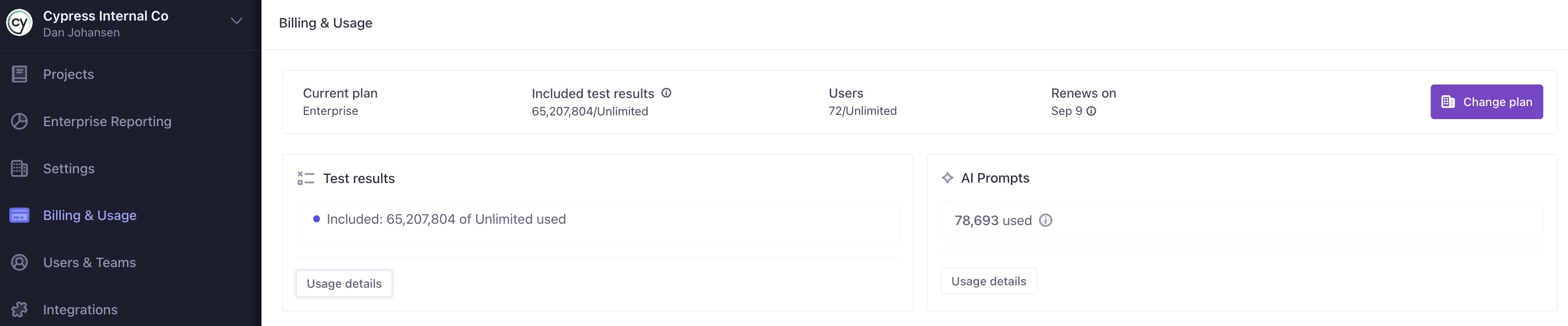
Click the Usage details button in order to view graphs of your test results usage.
Usage over time
The Detailed tab shows your usage over time during the selected billing period.
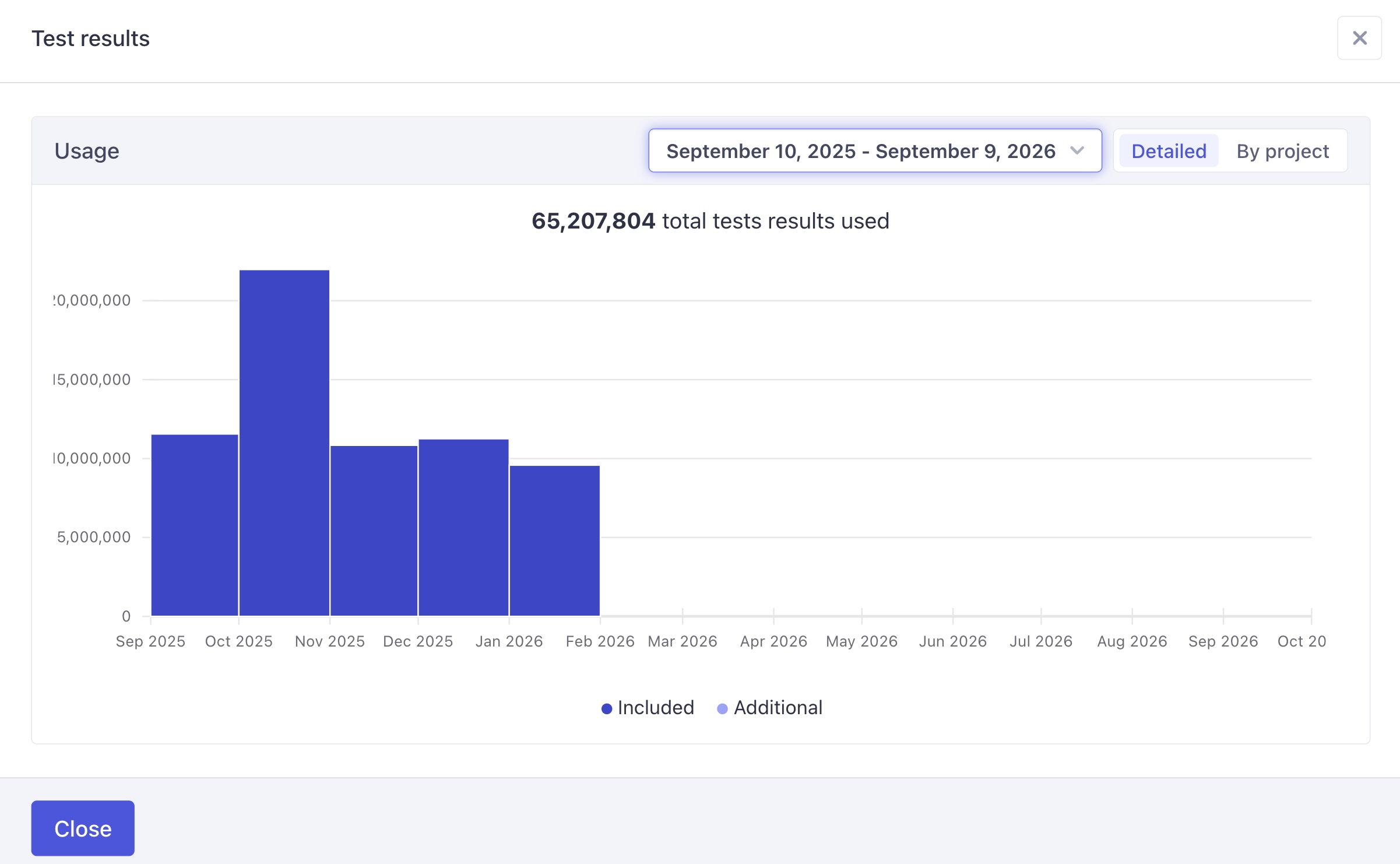
Usage by project
The By project tab shows your usage per project during the selected billing period. Click the CSV button to download your results usage for further analysis.
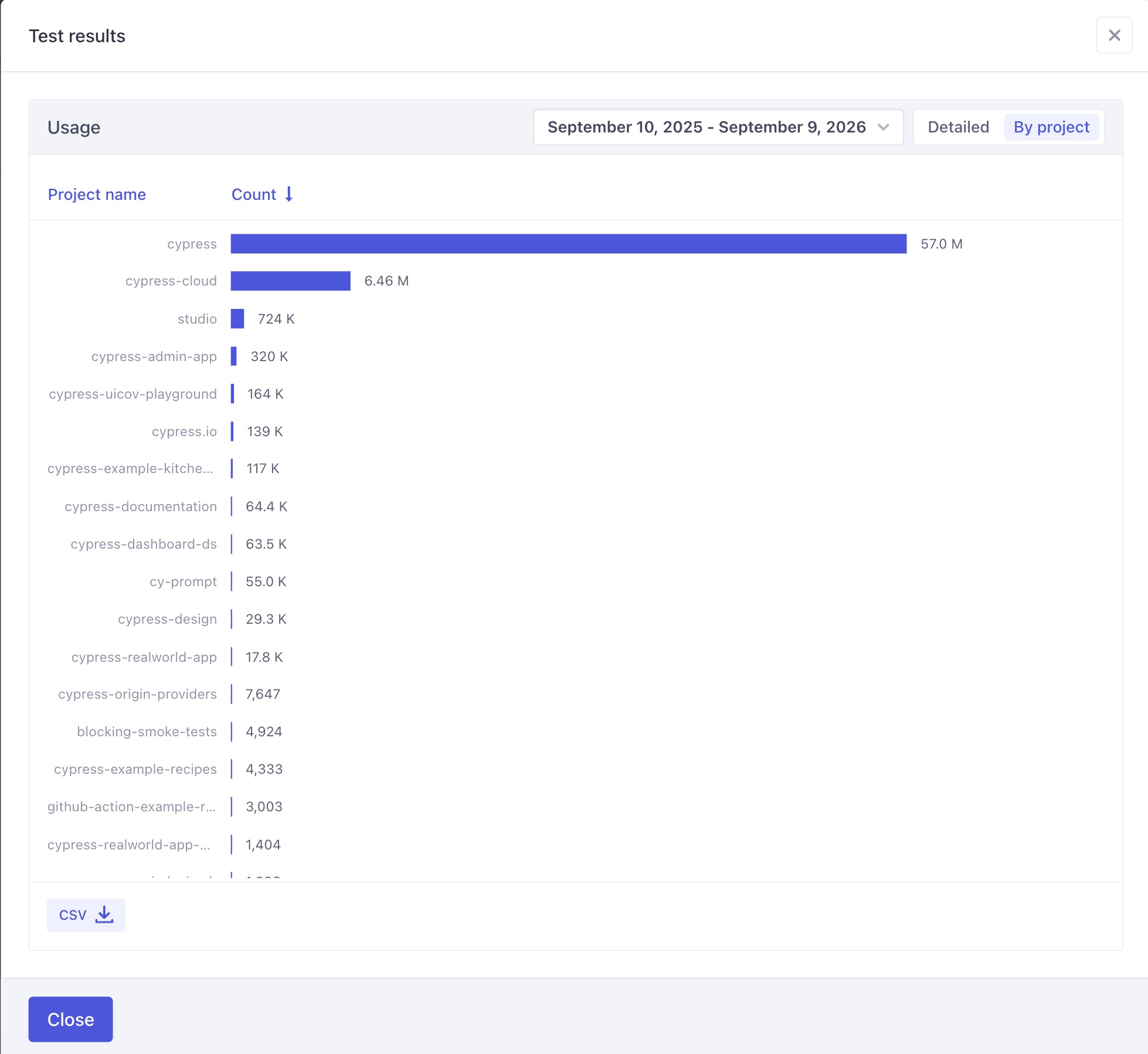
Prompt executions
The AI Prompts card highlights the usage of cy.prompt AI in your organization. See our documentation on cy.prompt to learn about its natural language and self-healing capabilities!
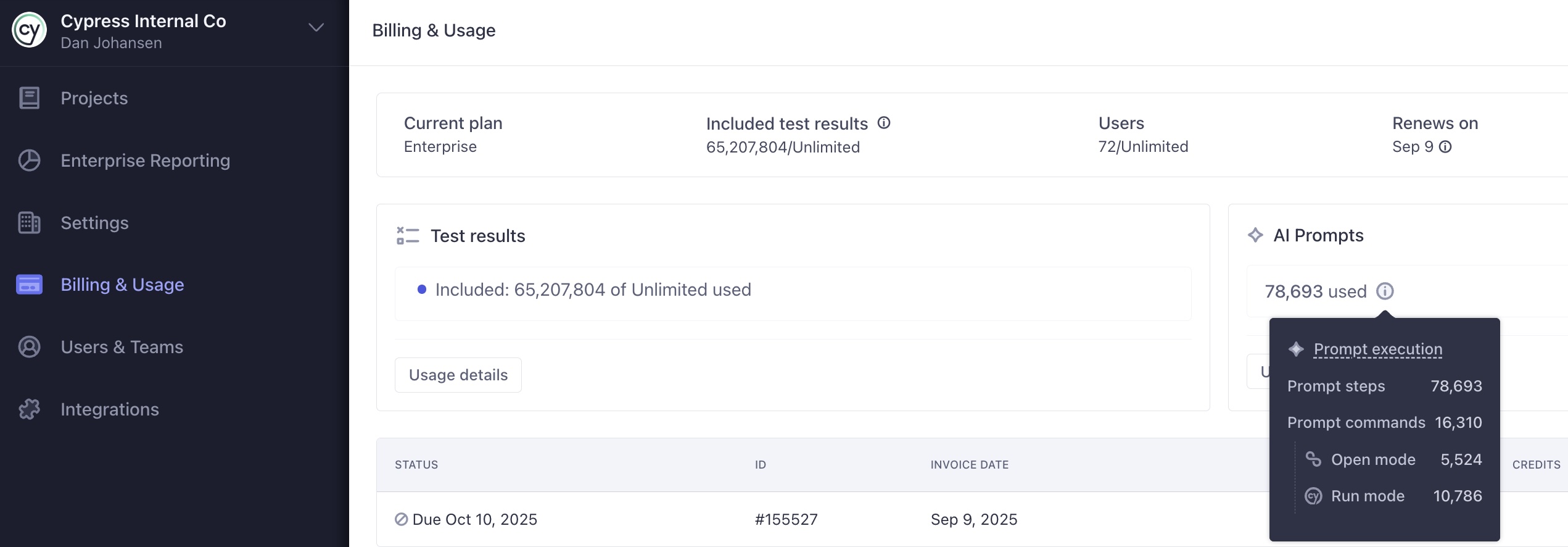
Hover over the info icon next to the number of prompt steps used to see a summarized breakdown of the usage.
The "Prompt execution" information conveys how many times the cy.prompt command has been executed in your organization, either on developer machines or in CI. Each cy.prompt command can define more than one step to be executed. We also break down the number of commands that took place in "Open mode" or in "Run mode". This enables you to understand where cy.prompt AI is being leveraged in your organization.
Click the Usage details button in order to view graphs of your cy.prompt AI usage.
Usage over time
The Detailed tab shows your prompt usage over time during the selected billing period.
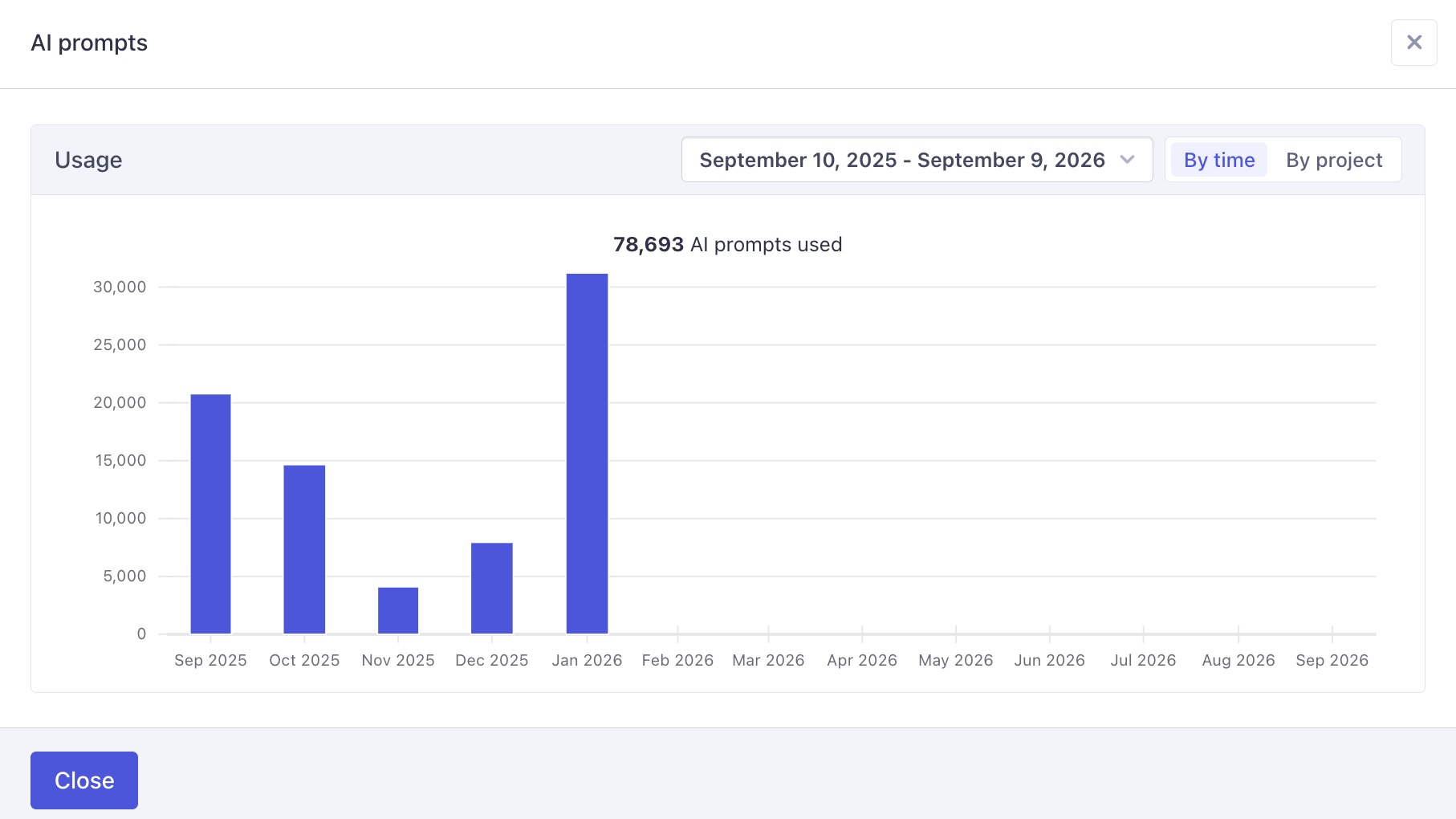
Usage by project
The By project tab shows your prompt usage per project during the selected billing period. Click the CSV button to download your AI prompt usage for further analysis.
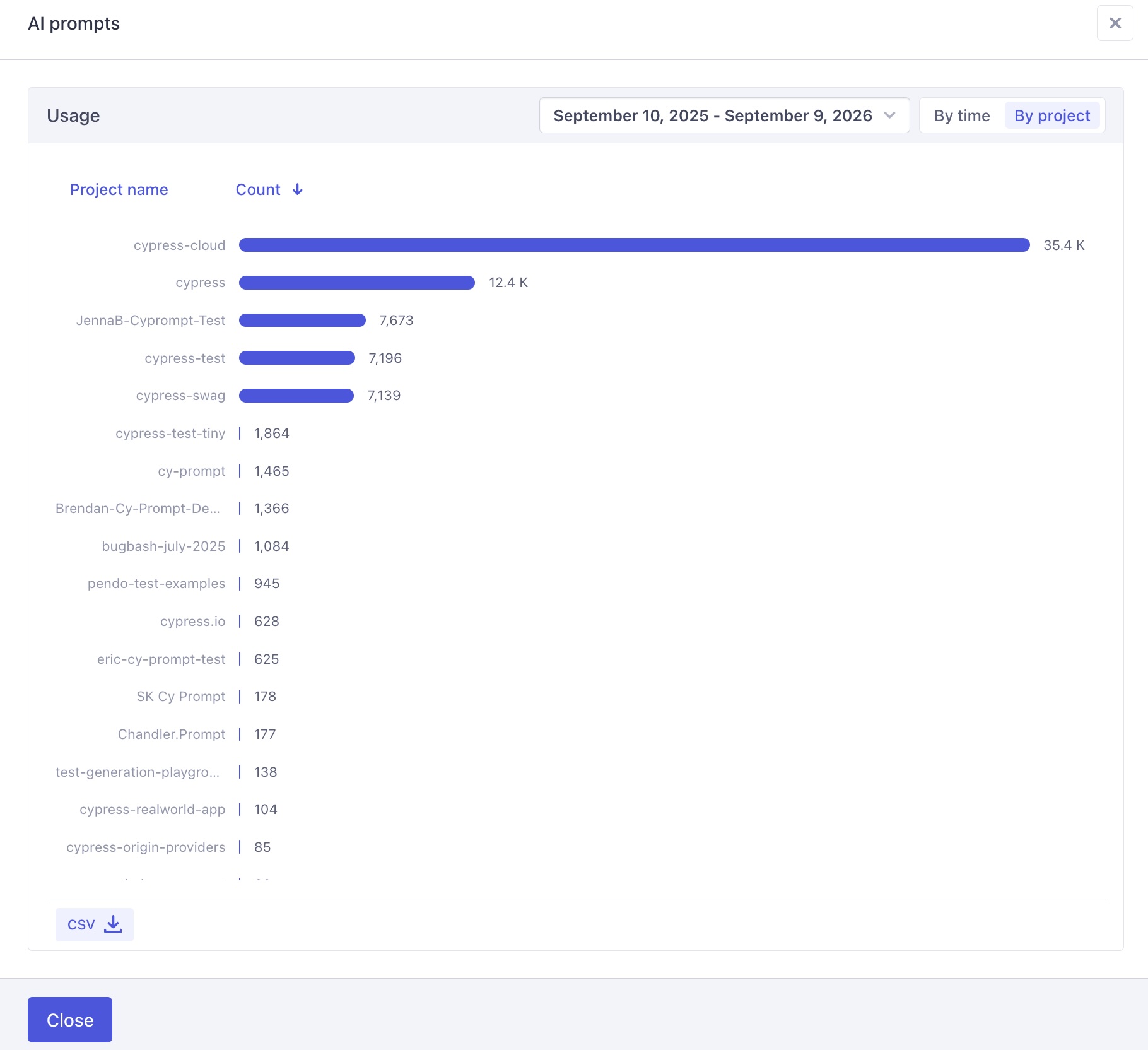
Open Source Plan
To support the community, we provide the Open Source Software (OSS) plan, which includes an upgrade to accommodate 5 free users, 100k tests/month, parallelization with load balancing, and access to numerous integrations!
To qualify, all Projects in your Organization must meet the following criteria:
- Be a non-commercial entity
- Be Public in Cypress Cloud
- Your Project source code is available in a public location with an OSI-approved license
- Record minimum of 500 tests included with the Starter Plan
Requesting OSS plan for an Org
Personal organizations cannot be used with an OSS plan.
-
Login to the Cypress Dashboard, or create an account if you are a new user.
-
Go the Organizations page to select the Organization you want to associate with an OSS plan. If you have no Organizations, you can create one by clicking the + Create New Organization button.
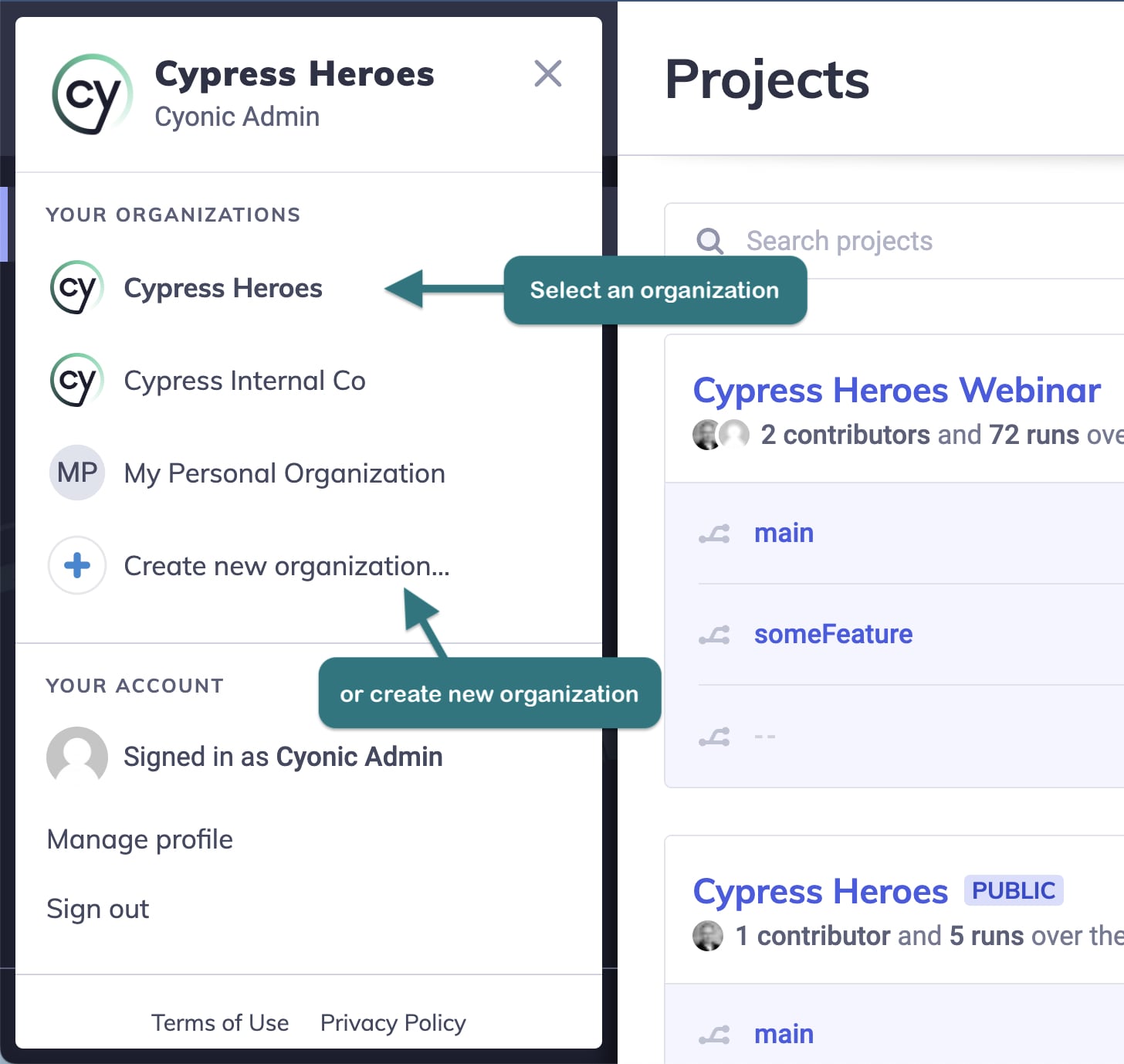
-
Go to the Billing & Usage page, click Upgrade and then click on the Apply for an open source plan link at the bottom of the page. Note: Access to all Projects must be set to public to enable this link.
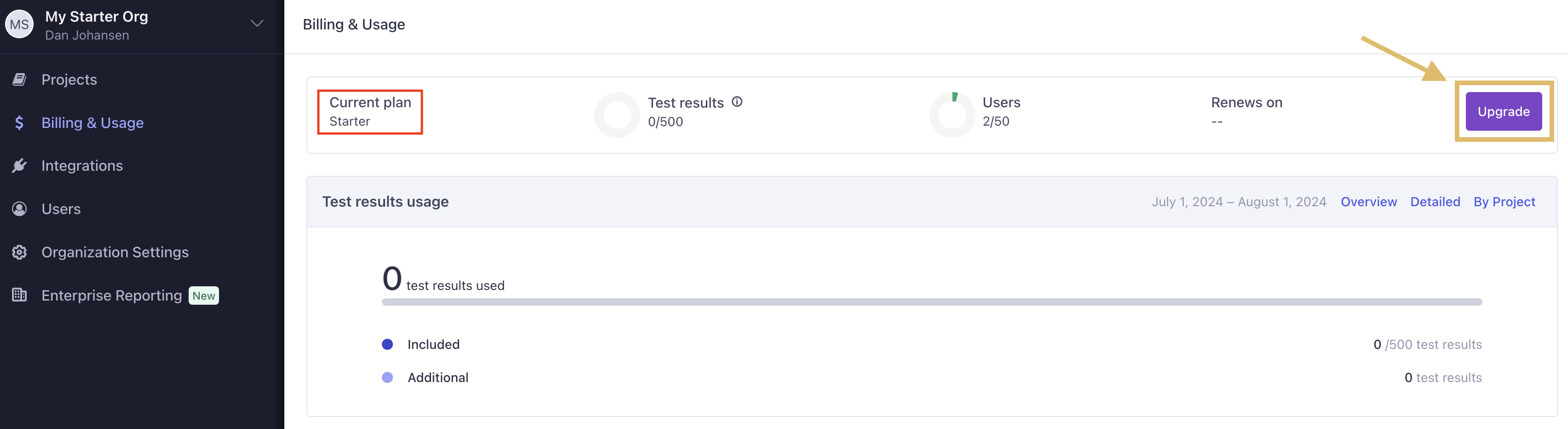
-
Fill in and submit the OSS plan request form.
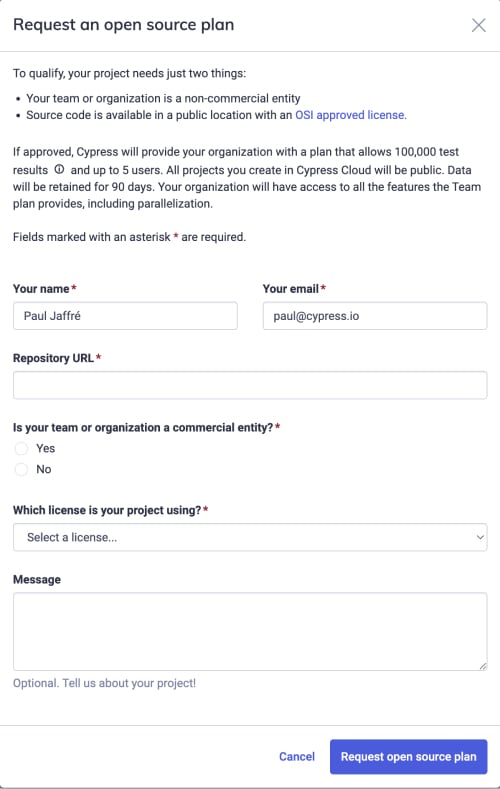
-
You'll receive an email confirming your request. The Cypress Team will review your request and, if approved, an OSS plan subscription will be applied to your Organization.
If you have any questions regarding the OSS plan, please feel free contact us.