Jira Integration
What you'll learn
- How to install the Cypress Jira integration
- How to create a Jira issue for a test case from Cypress Cloud
Cypress Cloud can integrate with your Jira workflow to enable:
- Creating one or more Jira issues for a given a test case directly from the Cypress Cloud.
- Viewing of historical log of Jira issues created for or associated for a given test case across test runs.
Installing the Jira integration
Premium Cypress Cloud Feature
Jira integration is available to users with a Team Cypress Cloud plan.
-
Visit Integrations → Jira in Cypress Cloud and click Install Jira
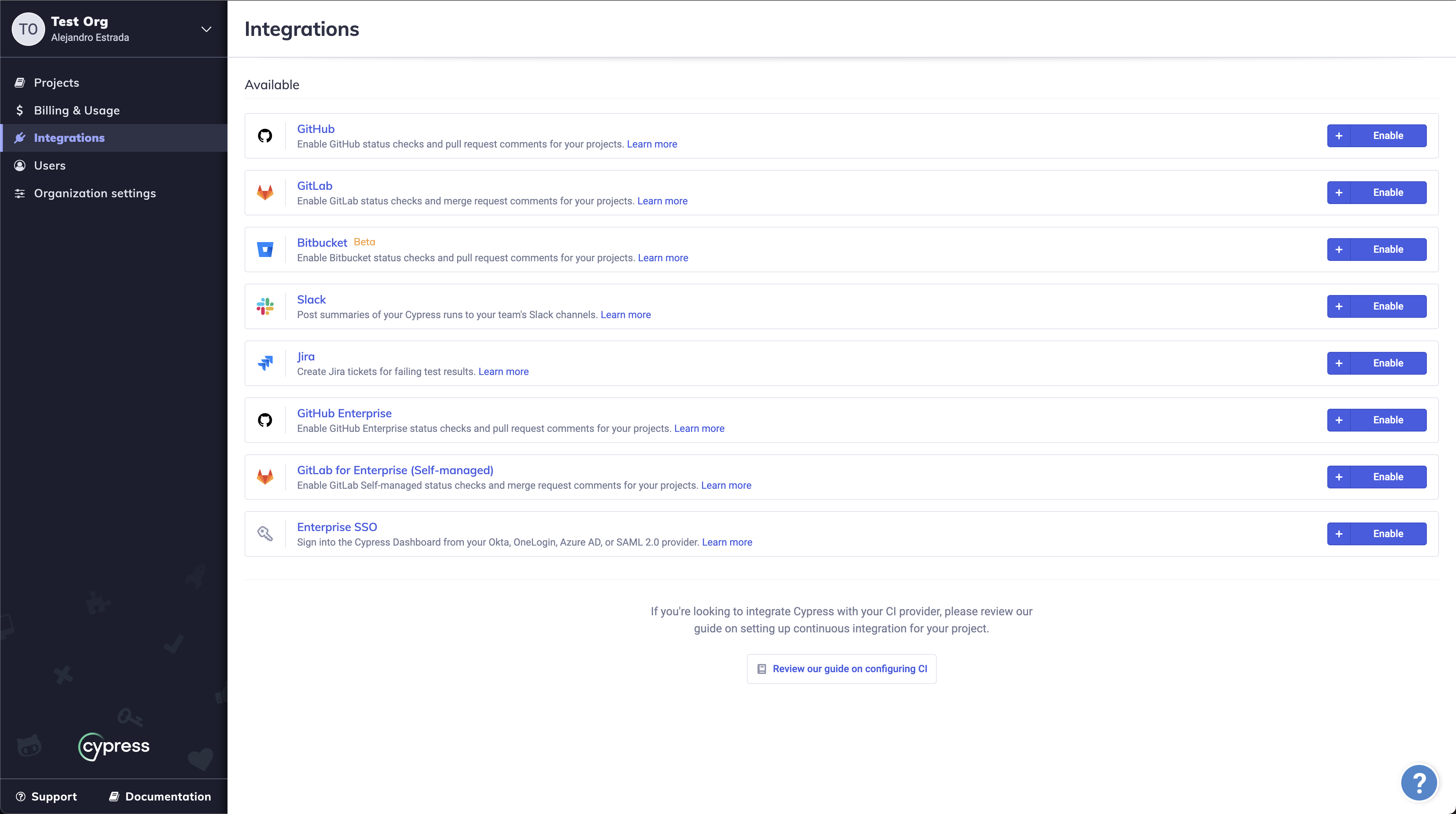
-
Click the Get it Now button on the Atlassian Marketplace Cypress for Jira page
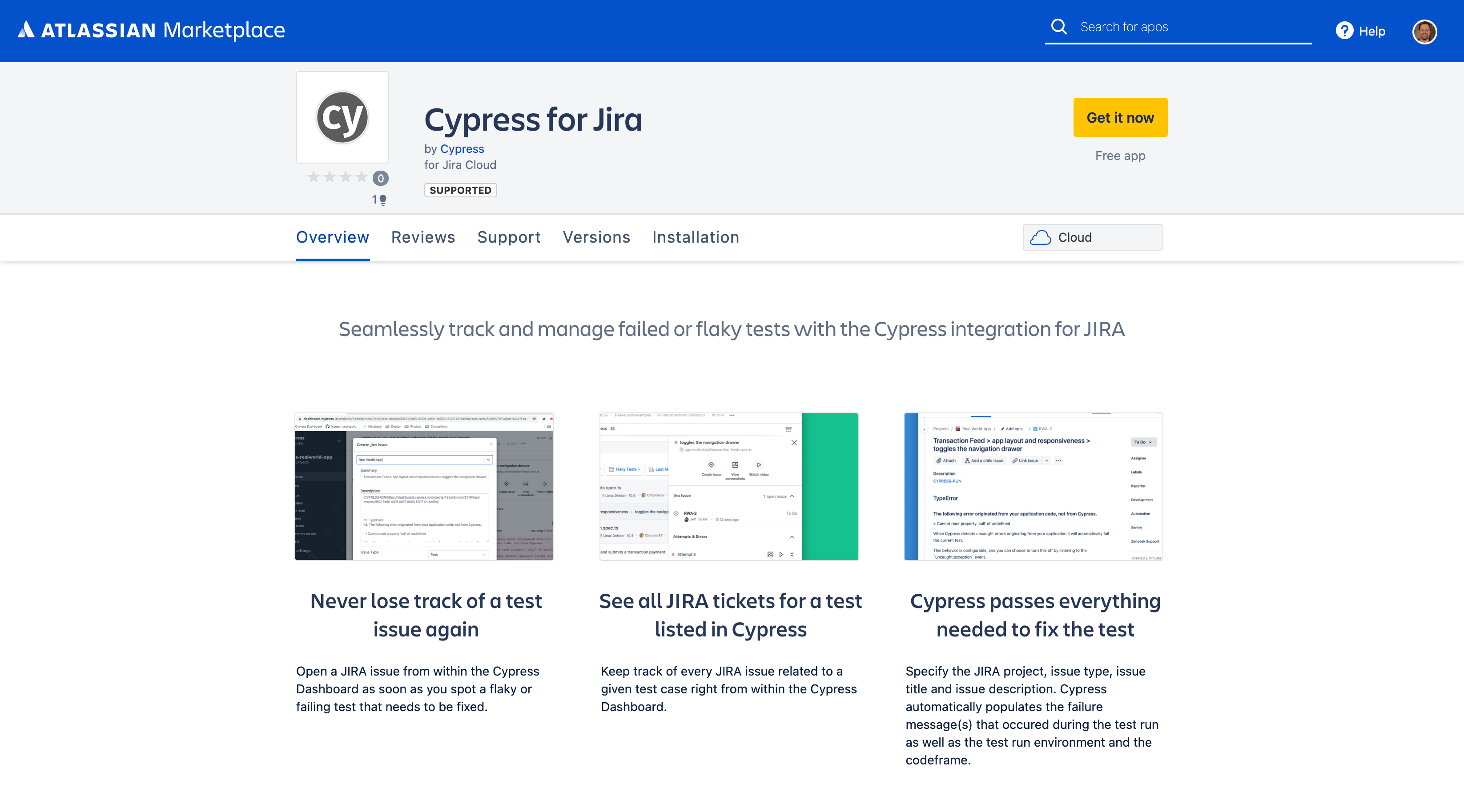
-
Login to Jira, Choose a site to install your app and click Install app.
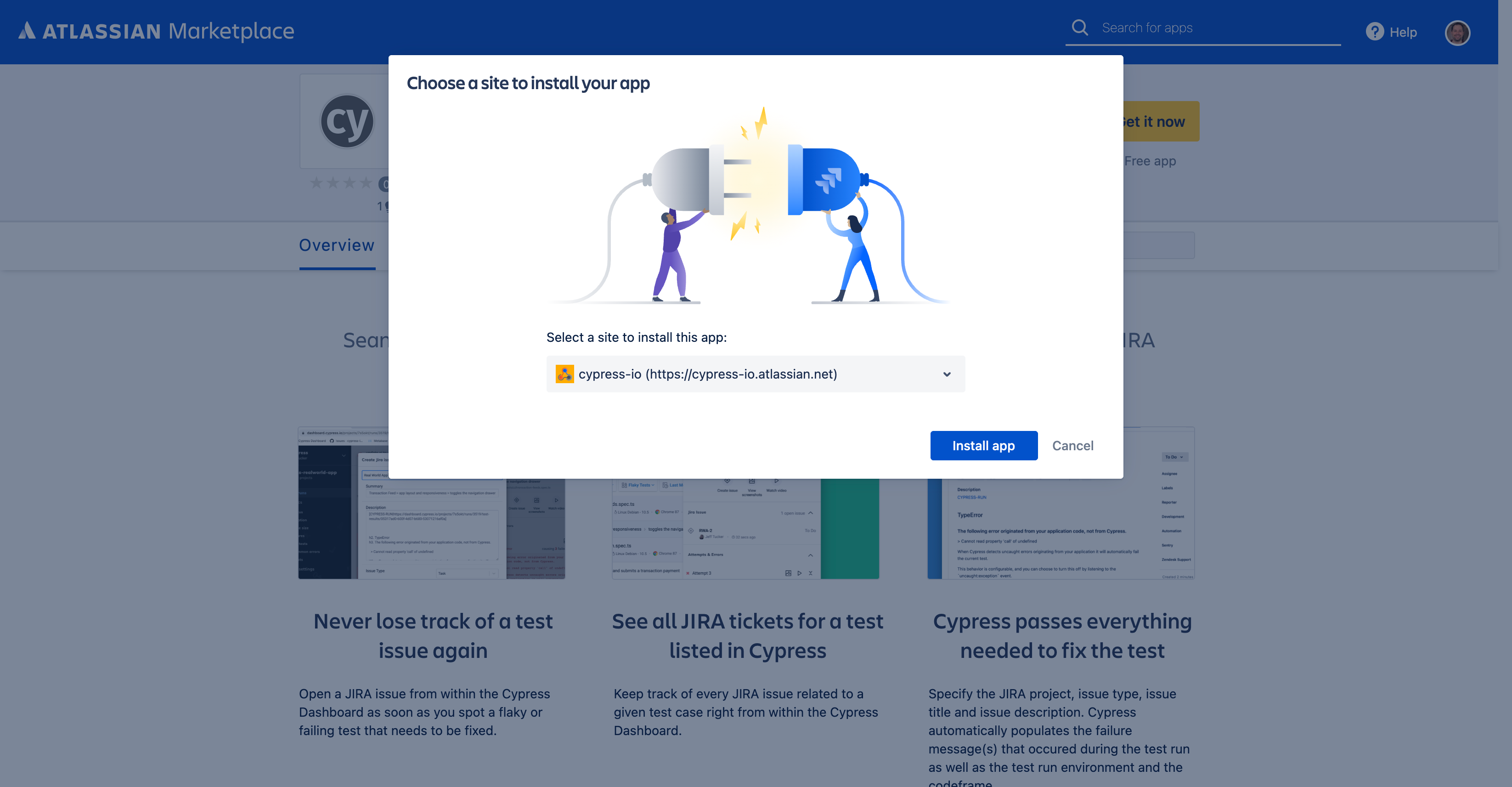
-
On the "Add to Jira" screen, confirm installation by clicking Get it now
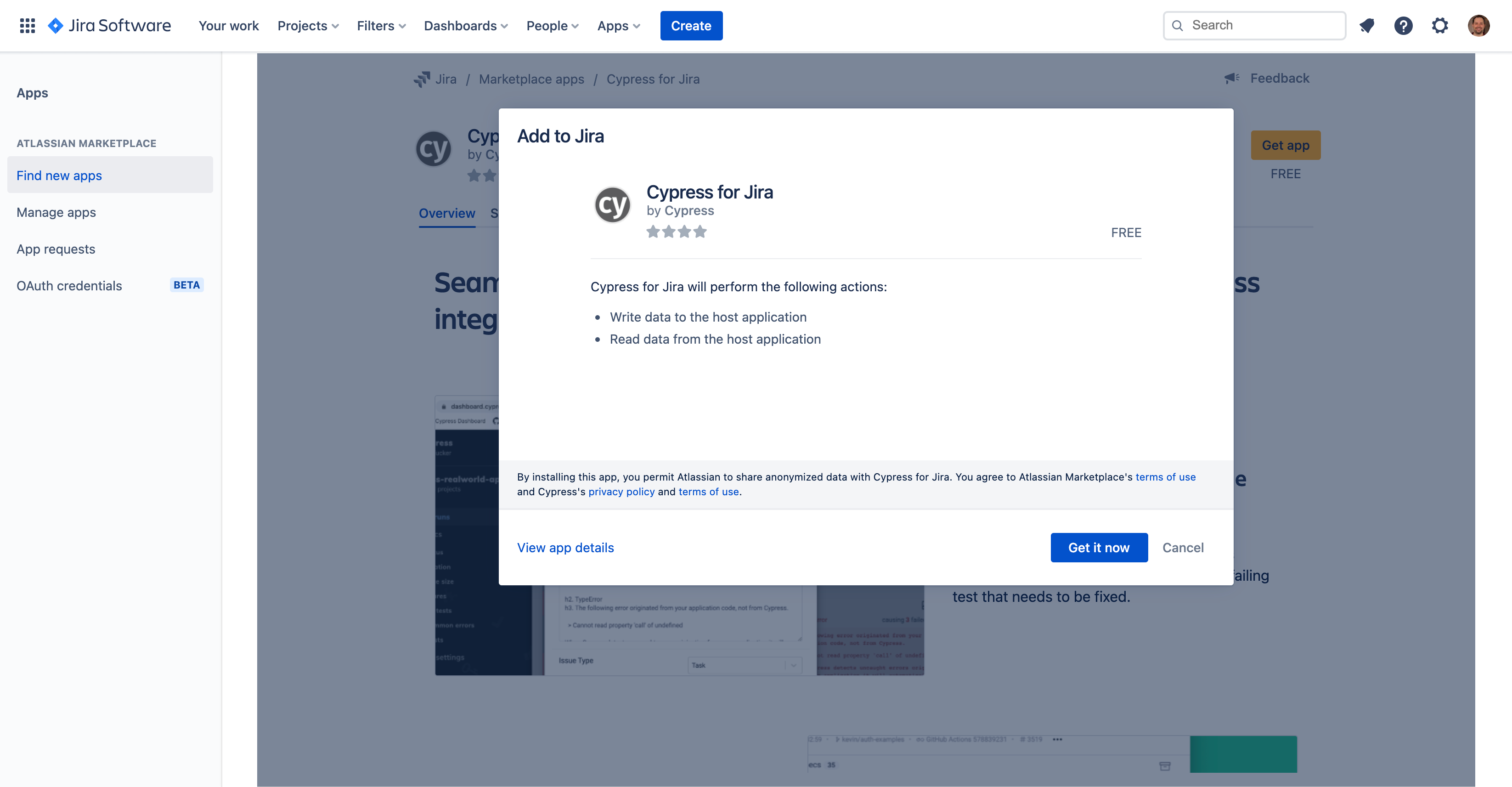
-
Once installed, click the Get Started link in the notification.
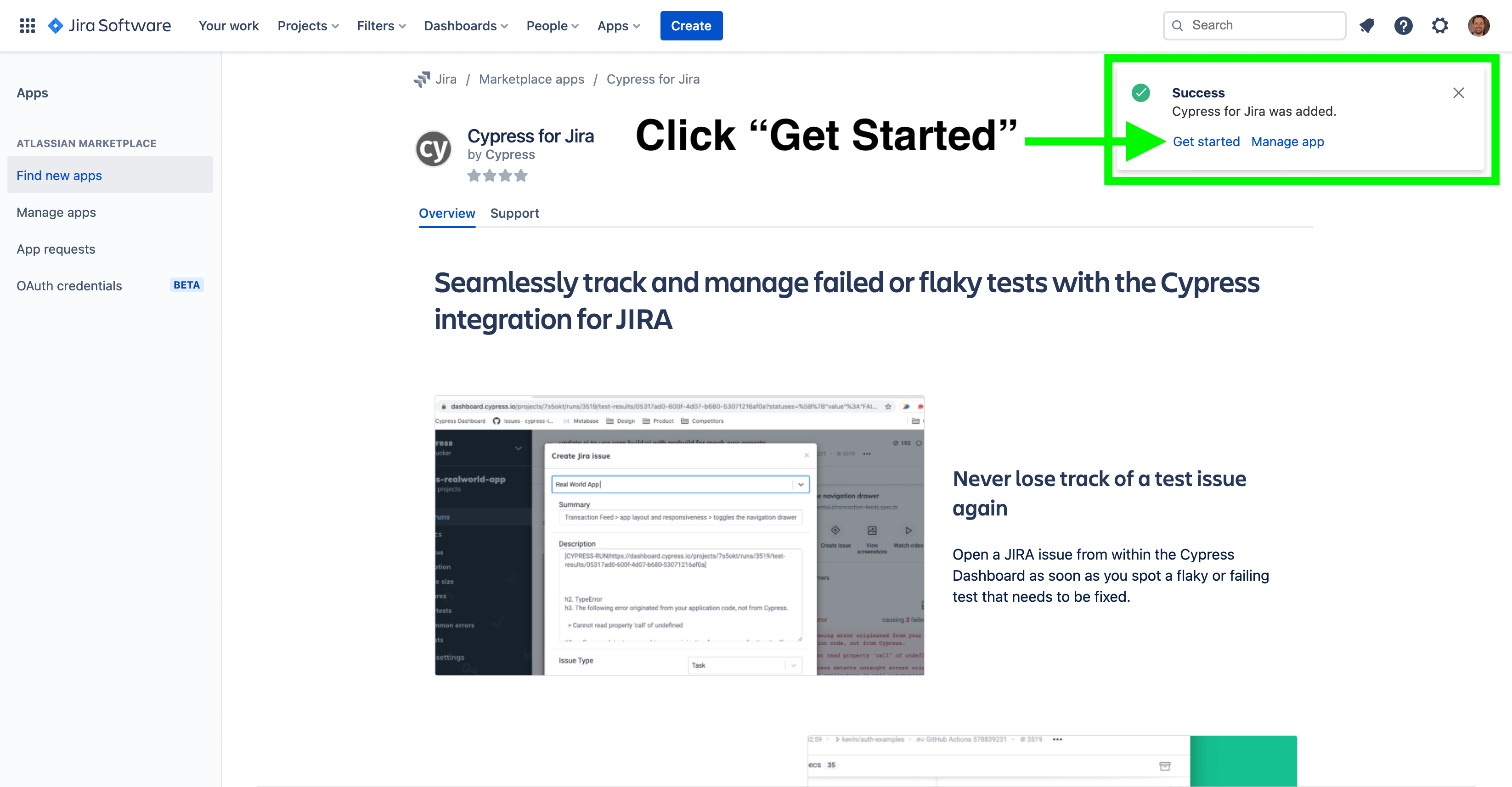
-
On the next page, click the Click to Finish Installation button to be redirected to Cypress Cloud and choose the Cypress Organization for integration.
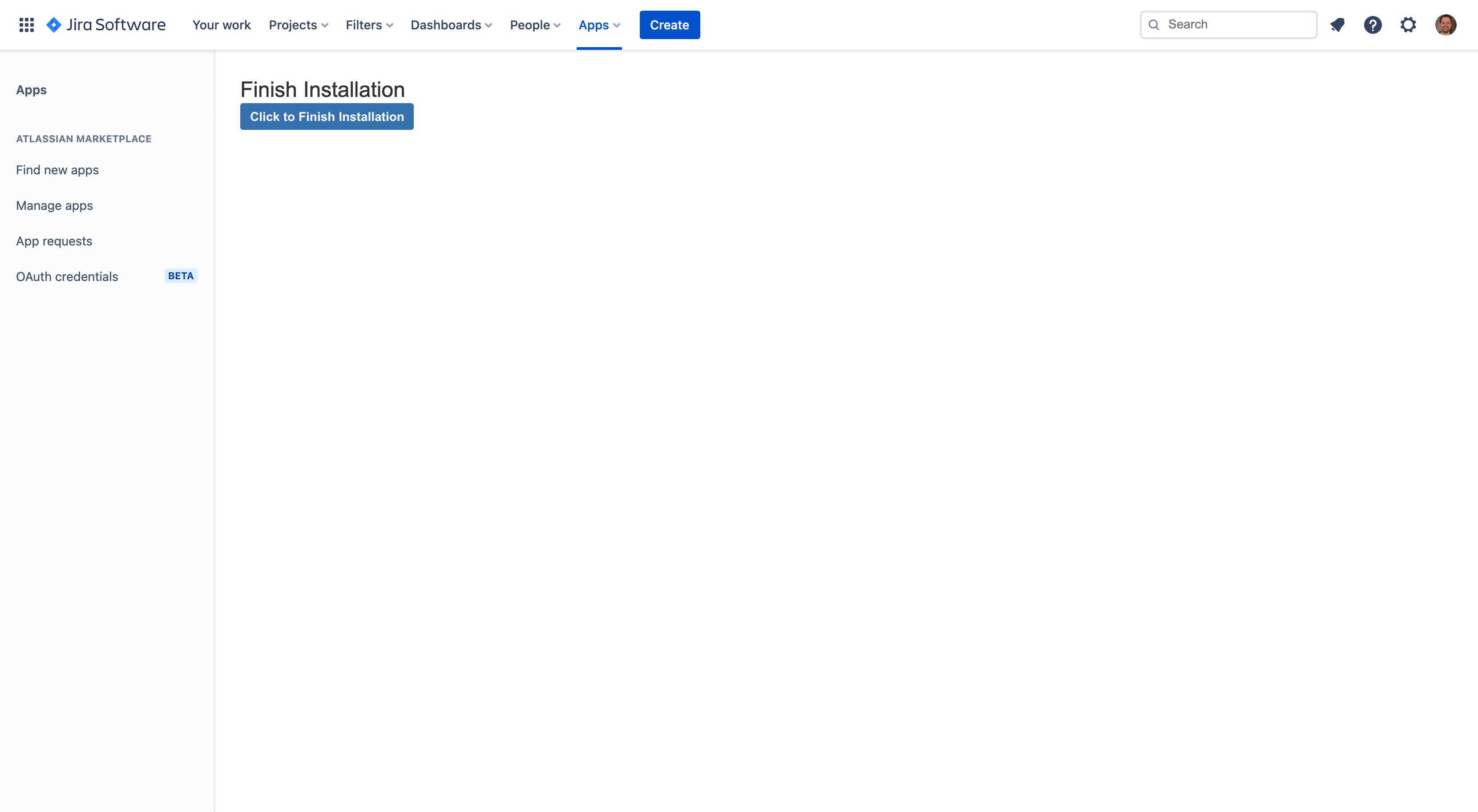
-
Once redirected to Cypress Cloud, select the organization to integrate with Atlassian Marketplace Cypress for Jira.
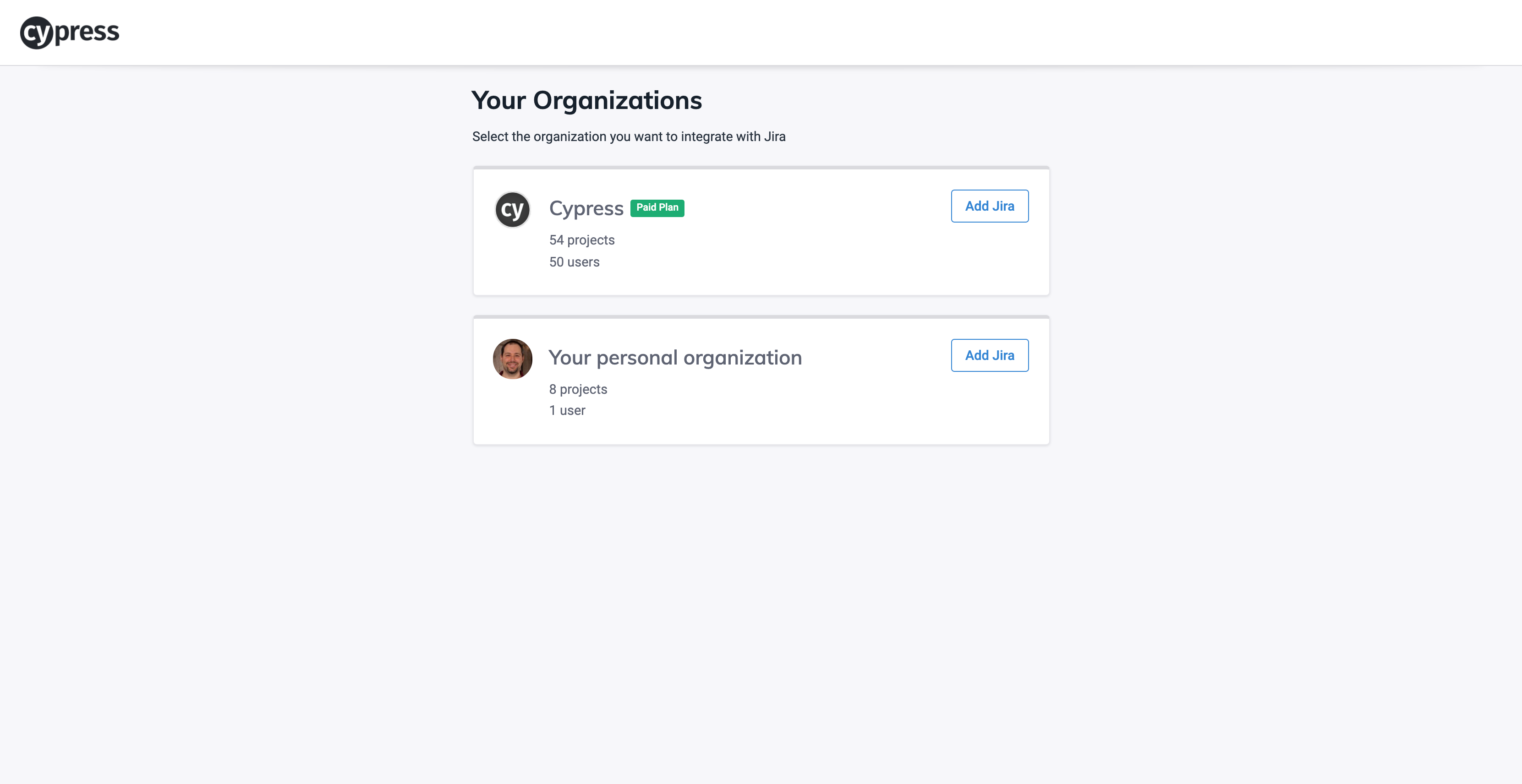
-
The Jira Integration is complete. A list of projects permitted is provided on the Jira Integration page.
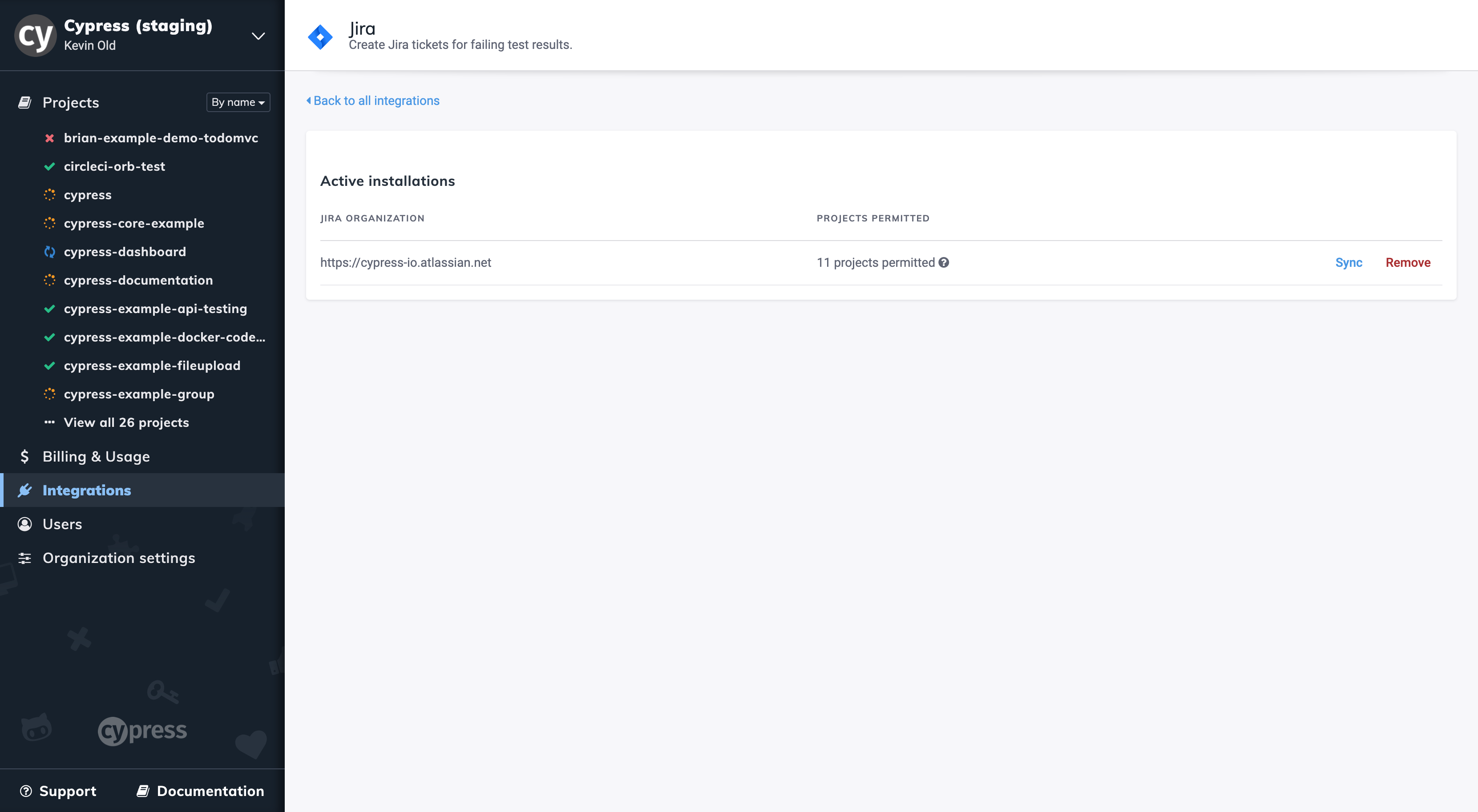
Only one Active installation is supported
Creating a Jira issue for a test case
Jira issues can be created for both passing and failing tests. The most common use case would be to create Jira issues for failing tests to better track and prioritize fixing of pipeline failures within projects managed by Jira workflows.
Let's walk through creating a Jira issue for a failing test:
-
Click on a failed test within the "Test Results" view of a test run to open its results panel.
-
Click on the "Create Issue" button within the results panel, which will present the form for creating a Jira issue for the test.
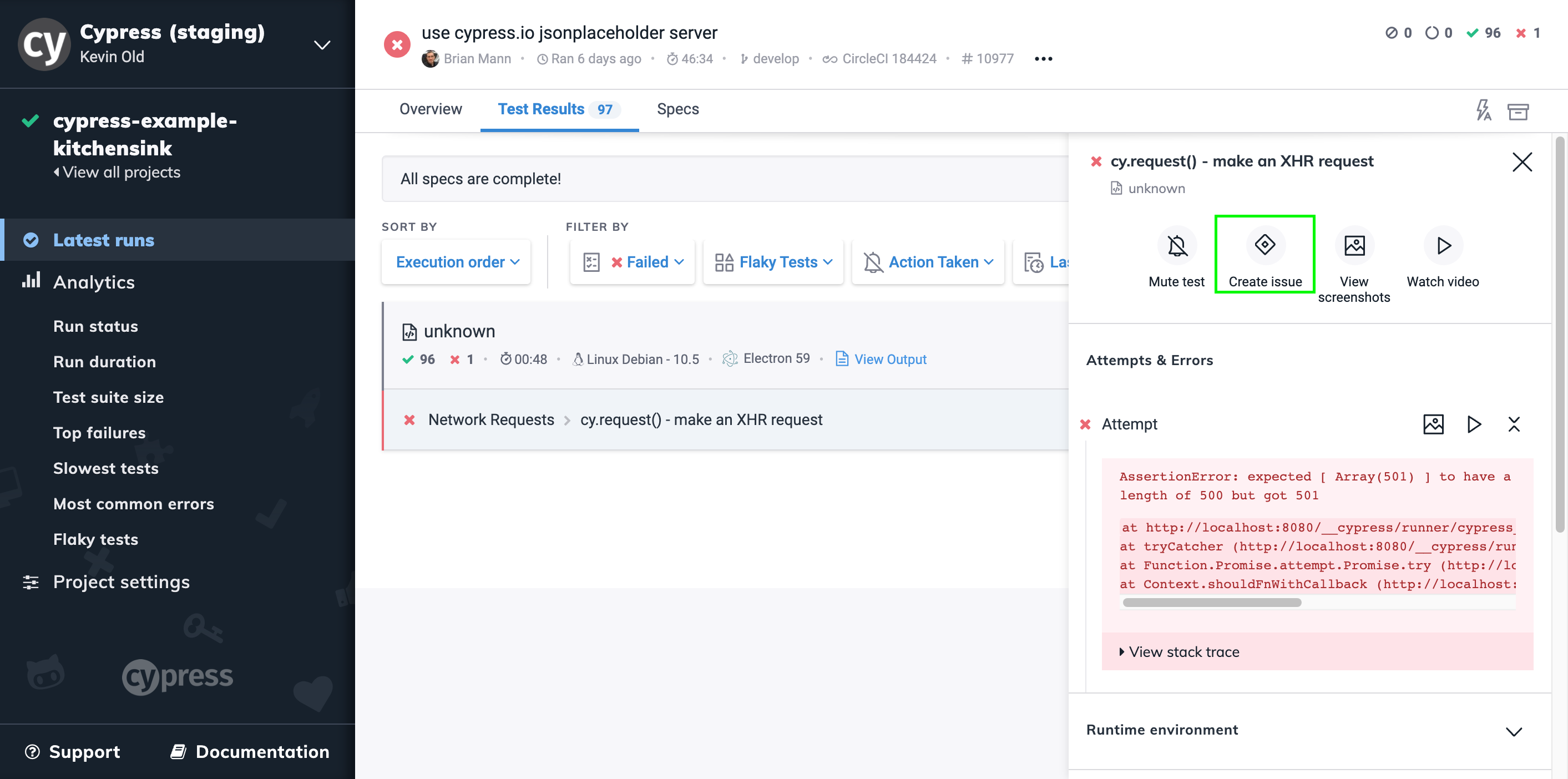
-
Complete and submit the Jira issue creation form by selecting the Jira project, issue type, assignee, and additional fields.
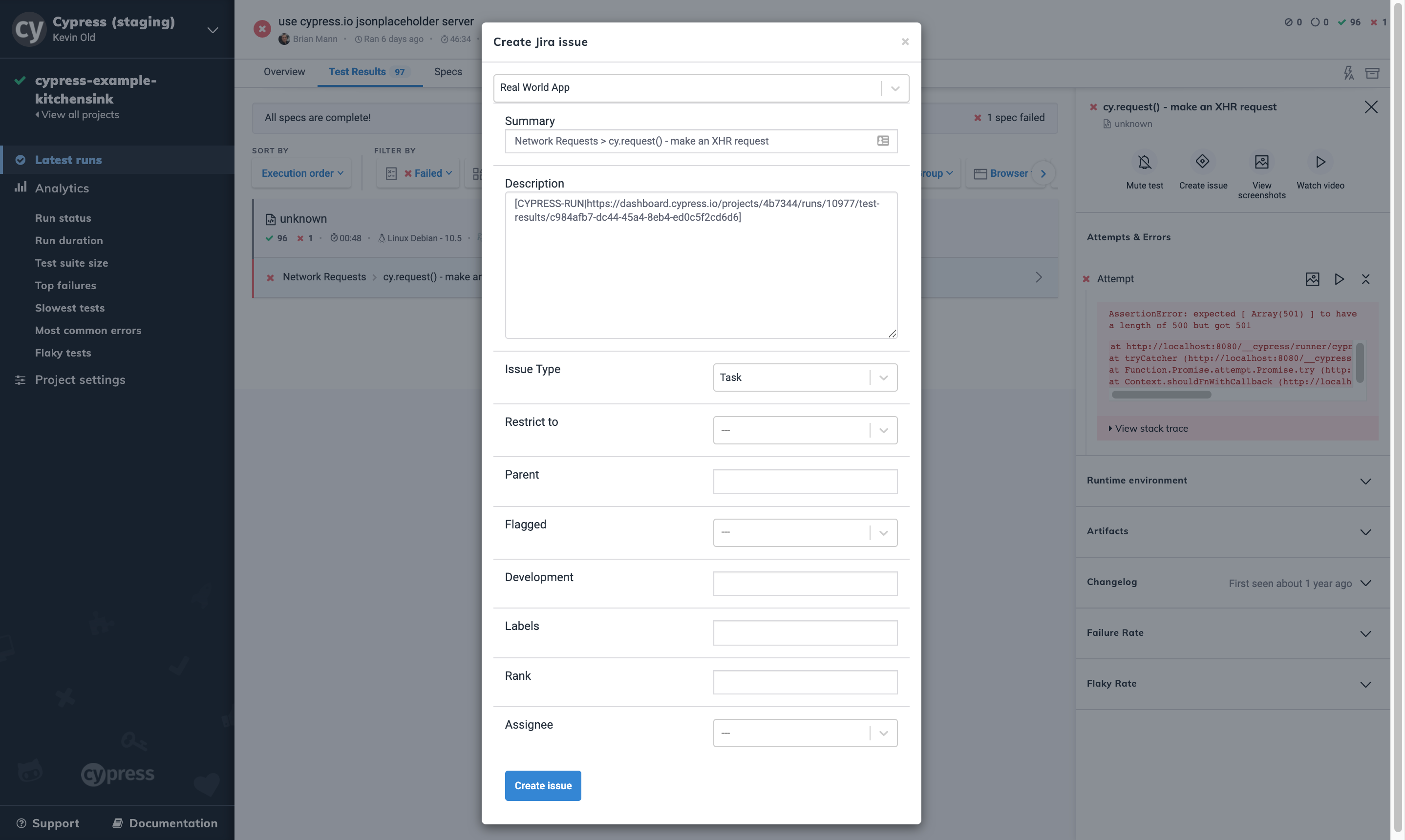
-
Once the issue is created, a log and reference of the issue will appear within results panel of test.
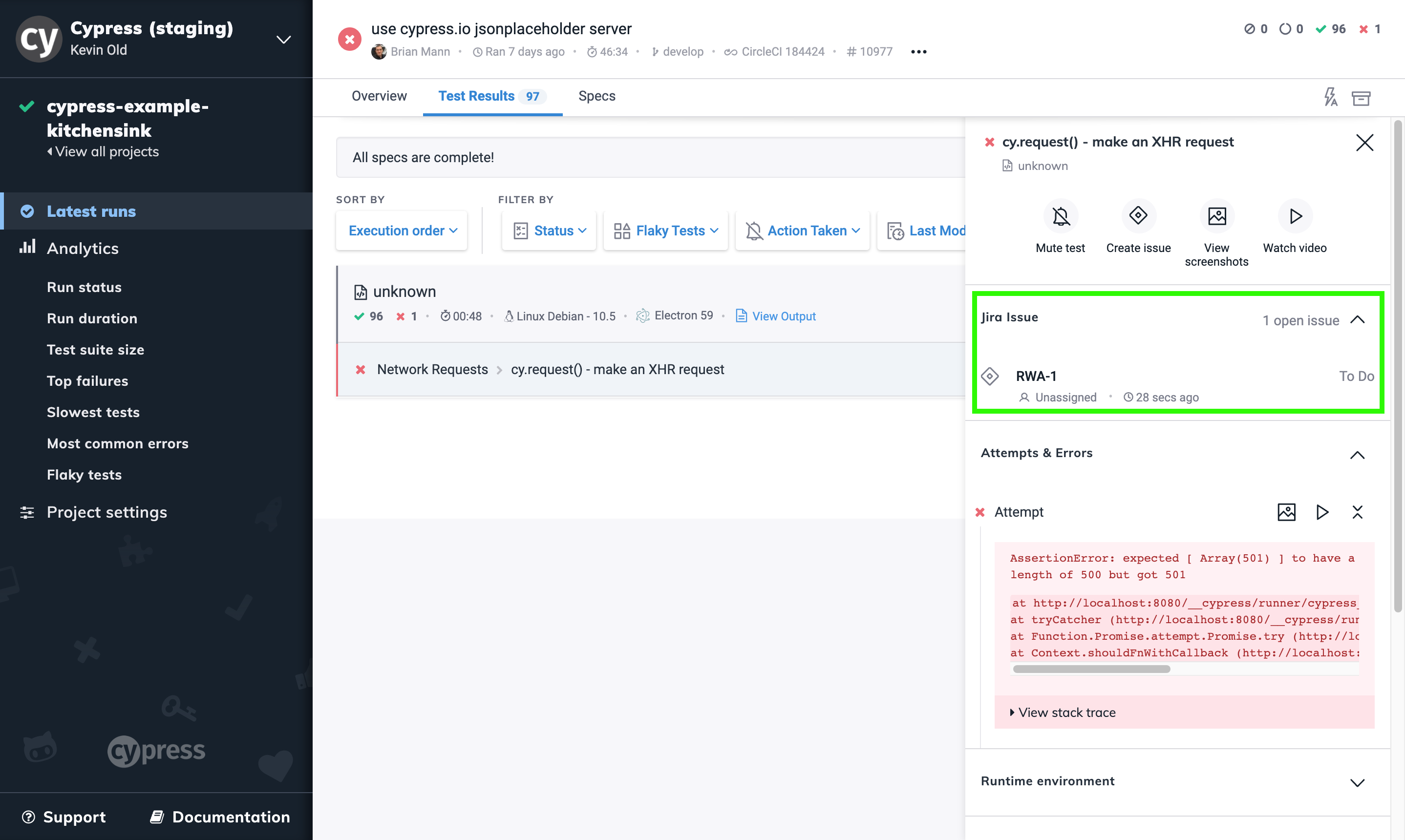
The create issue within Jira will include a link back Cypress Cloud for the associated test.
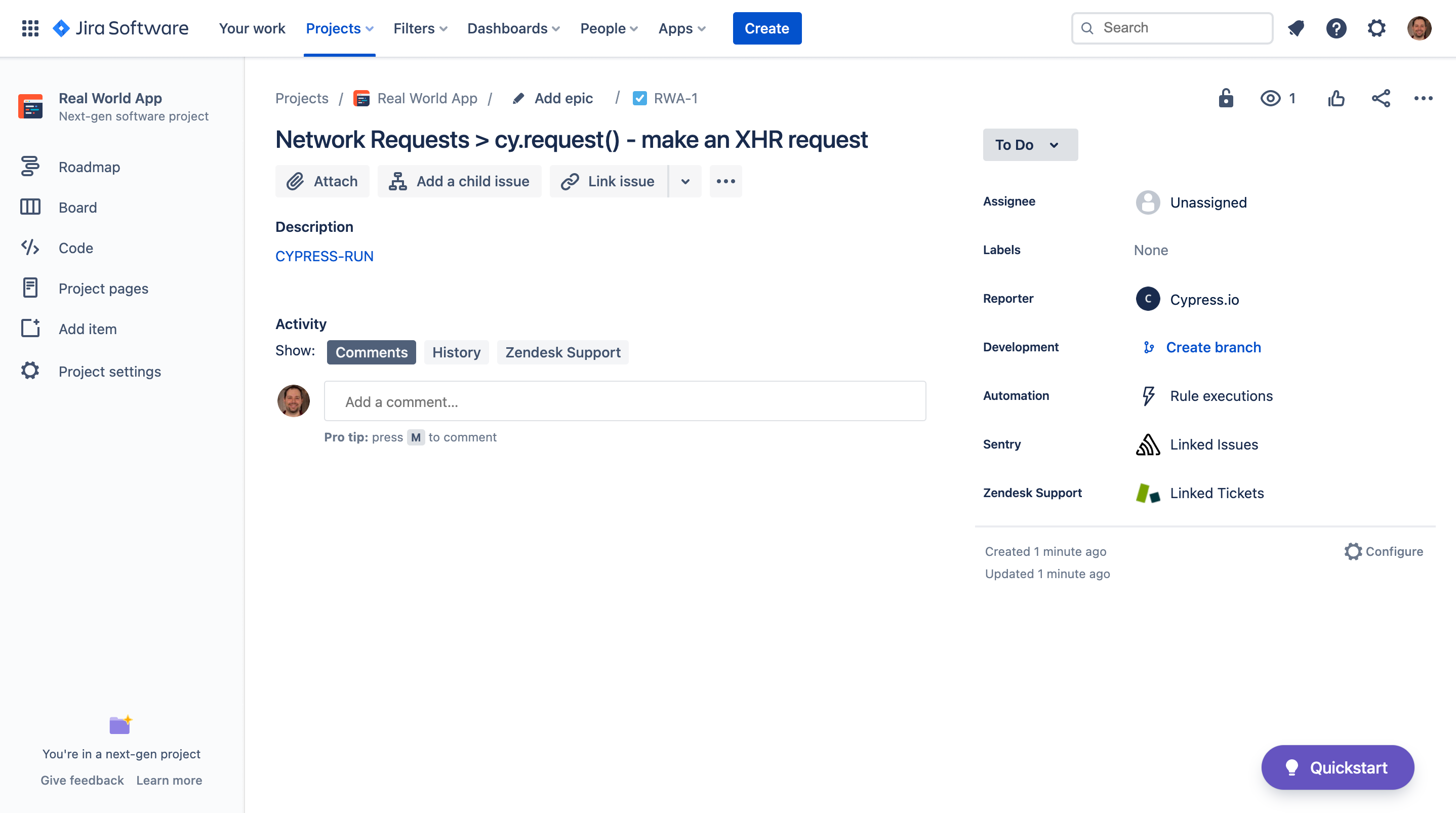
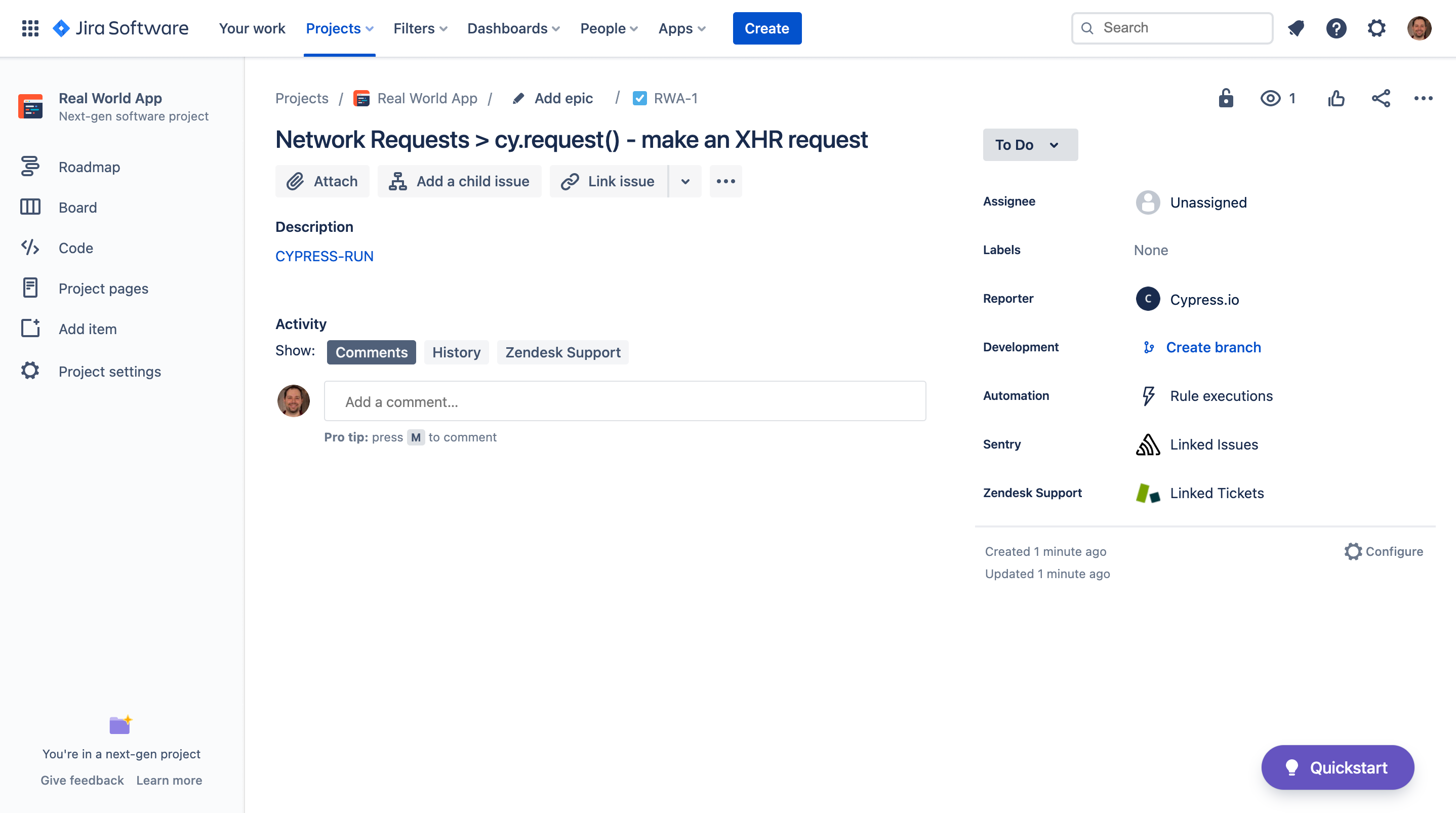
Uninstalling the Jira integration
You can remove this integration by visiting the Integrations → Jira page of your organization. This will disable the ability to create Jira issues from a test failure.