Reduce test duplication
Efficient test suites not only maximize coverage but also avoid redundant tests that slow down development and CI pipelines. Cypress UI Coverage provides insights into areas where elements have been tested multiple times, helping you optimize your test strategy and reduce duplication. This guide explains how to identify and address test duplication for streamlined and effective testing.
Identify & Consolidate Duplicate Tests
UI Coverage reports in Cypress Cloud highlight elements that have been tested multiple times across a run. To identify duplication:
- Navigate to the Tested elements section within the UI Coverage tab in your test run.
- Locate tested elements that have a large number of interactions.
- Review the Snapshots within the view to identify duplicate tests that interact with the tested element.
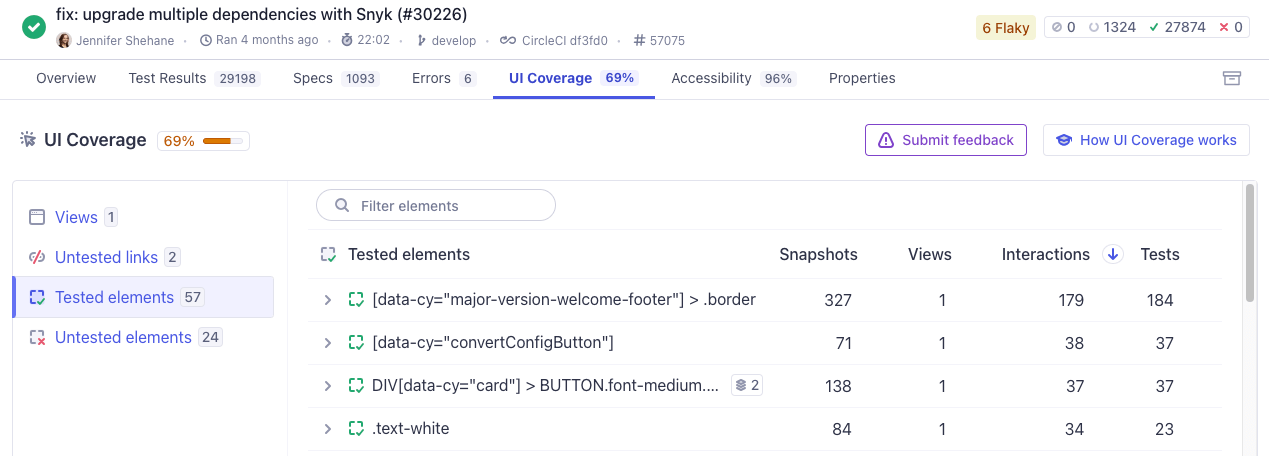
Common Signs of Duplication
- Repeated Interactions: Elements interacted with in multiple snapshots or across different tests.
- Overlapping Tests: Multiple tests cover the same workflows or user journeys.
- Excessive Setup Steps: Repeated setup steps across tests that interact with the same elements.
Example: Welcome Screen Duplication
In the example below, the launchpad within Cypress App shows that the Continue button on the Welcome Screen has been interacted with 184 times in 327 snapshots. This indicates that many tests interact with this element. Clicking through to some of the Test Replay's of the snapshots however reveal that most of our tests are not concerned with the behavior of the Welcome Screen - we're just passing through to get to our other tests. This highlights an opportunity to reduce test duplication.
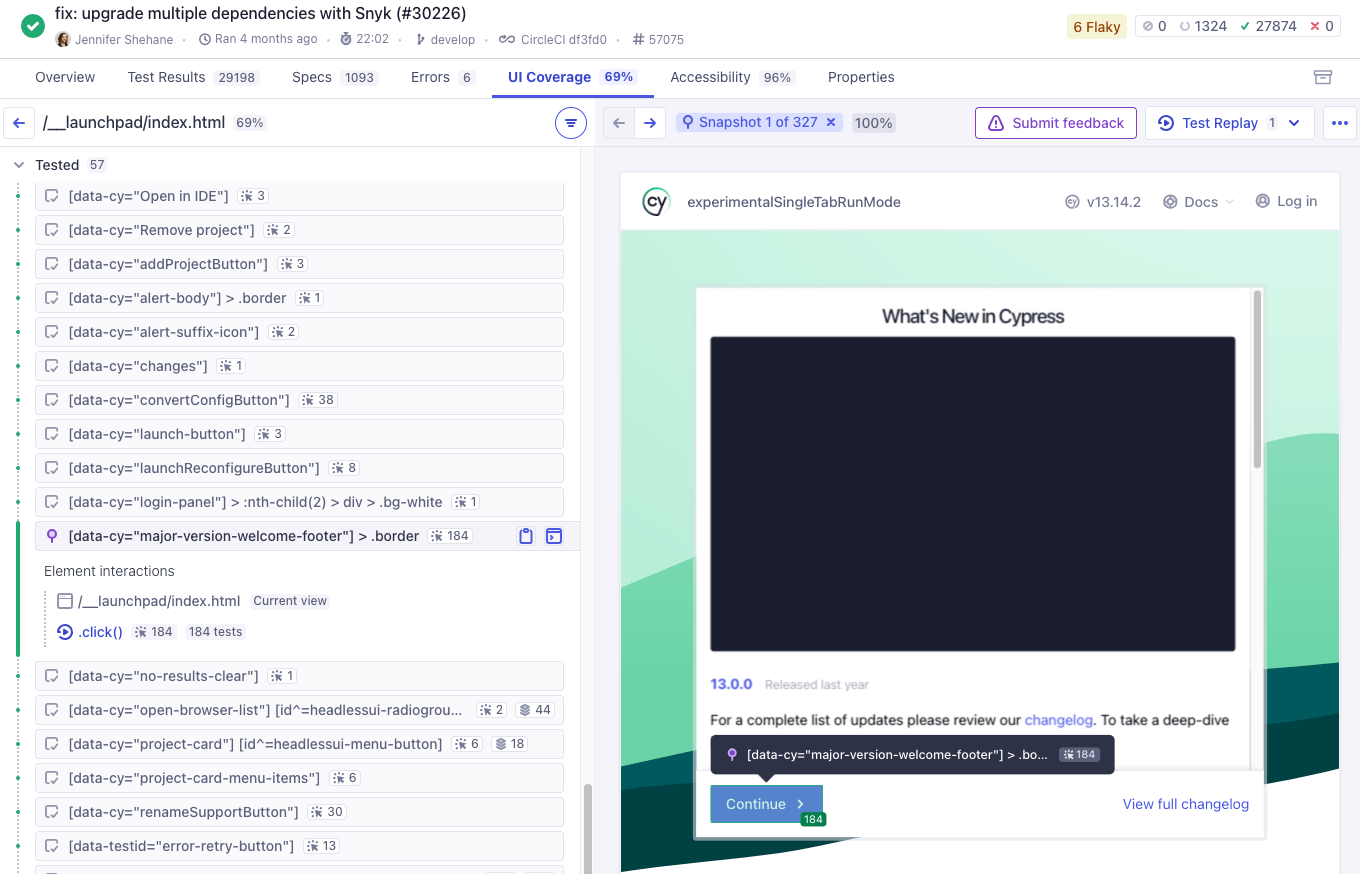
Now we can focus on consolidating tests and optimizing our test suite to avoid unnecessary duplication.
// This example is simplified for demonstration purposes
// In a real-world scenario, you would change the properties that are checked
// to hide or display the welcome screen for first-time users
Cypress.Commands.add('skipWelcome', () => {
cy.setCookie('welcome', 'dismissed')
})
it('shows welcome page', () => {
cy.visit('/')
cy.contains('Welcome')
cy.get('[data-cy="continue"]').click()
cy.contains('Projects')
})
it('shows projects page', () => {
cy.skipWelcome()
cy.visit('/')
cy.contains('Projects')
})
After updating our tests and recording a new run, we can visit the Tested elements section to see the impact of our changes. The Continue button now appears in fewer snapshots and less interactions, indicating that we've successfully reduced duplication.
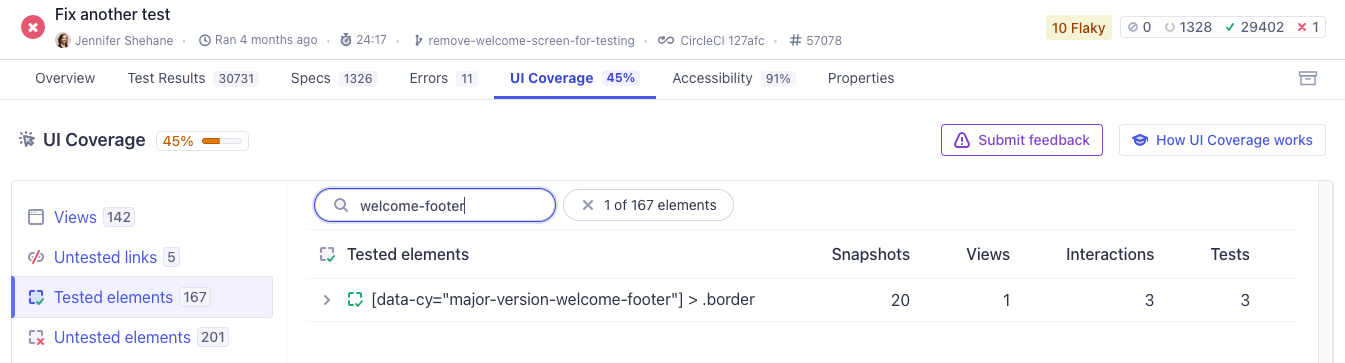
Monitor and Prevent Duplication
Document Your Testing Strategy
Maintain a clear testing strategy that outlines:
- The scope and purpose of each test suite.
- Which workflows and components each test covers.
- Guidelines for avoiding overlap in new tests.