Data Extract API
Enterprise Reporting data can be downloaded from Cloud using the Cypress Cloud API. The data is returned in file formats that allow you to easily incorporate it into your BI reporting platform, as well as a JSON file that can be programmatically parsed. This API allows you to retrieve your test data at a variety of levels, including all the way down to the individual test result data which includes status, error messages, build tags and groups, Test Replay links, and much more.
All of the data that is viewable in Enterprise Reporting can be retrieved using this API.
Premium Cypress Cloud Feature
Data extract API is available to users with an Enterprise Cypress Cloud plan.
Overview of the API
The reporting data is accessed using an API key that can be accessed from Cloud. Visit Integrations → Enterprise API in Cypress Cloud and copy the API key that has been created for your organization. There is nothing to enable. If you are subscribed to the Enterprise Cypress Cloud plan the ability to access your test data via API is already enabled.
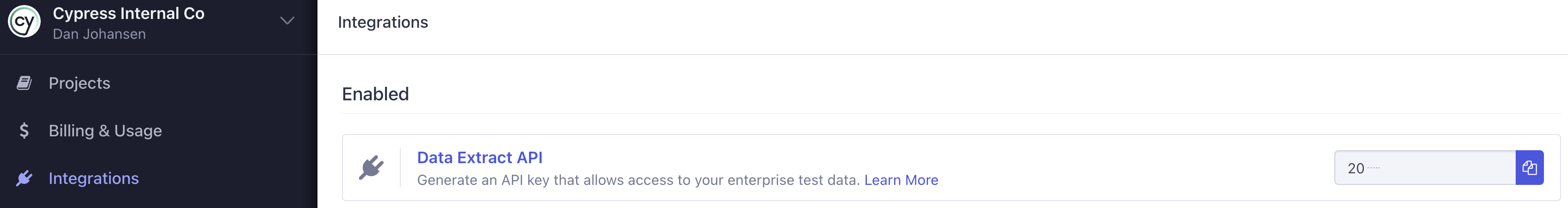
A couple of things to note:
- Data shown in Enterprise Reporting is not real-time. It is available as of midnight of the current day. I.e. - data will be populated through "end of day yesterday".
- Historical data is available as specified by your data retention limit in Cypress Cloud.
API endpoint details
The following API endpoint will be used. Substitute your assigned API key
where indicated by the YOUR-API-KEY placeholder text. The report_id specifies
the type of data that will be retrieved.
Query parameters include a mandatory start_date and optional end_date value. For example,
?start_date=2024-01-01&end_date=2024-04-15
Every type of report supports the returning of data in three file formats:
- json
- csv
- xlsx
Specify the type of data formatting by setting the value of the export_format query string
parameter to json, csv, or xlsx.
Tests per project
This data helps you understand which projects in your organization are utilizing the most or least tests. Data is returned in a simple summary per project.
The report_id is: usage-per-project-summary
Data returned includes:
- project_name
- test_run_count
Tests per project over time
This data helps you understand which projects in your organization are utilizing the most or least tests and how that usage looks over time.
The report_id is: usage-per-project-over-time
Data returned includes:
- project_name
- test_run_count
- week
- day
Status by build
This data helps you understand the success and failure rates at the build level. If any part of the build fails then the entire build is failed.
The report_id is: status-per-build-summary
Data returned includes:
- status
- test_run_count
Status by build over time
This data helps you understand the success and failure rates at the build level. If any part of the build fails then the entire build is failed. The data is reported over time.
The report_id is: status-per-build-over-time
Data returned includes:
- status
- test_run_count
- week
- day
Status by spec
This data helps you understand the success and failure rates at the spec level. If any part of the spec fails then the entire spec is failed.
The report_id is: status-per-spec-summary
Data returned includes:
- status
- test_run_count
Status by spec over time
This data helps you understand the success and failure rates at the spec level. If any part of the spec fails then the entire spec is failed. The data is reported over time.
The report_id is: status-per-spec-over-time
Data returned includes:
- status
- test_run_count
- week
- day
Status by test run
This data helps you understand the success and failure rates at the individual test level.
The report_id is: status-per-test-summary
Data returned includes:
- failed
- passed
Status by test run over time
This data helps you understand the success and failure rates at the individual test level. The data is reported over time.
The report_id is: status-per-test-over-time
Data returned includes:
- project_name
- test_run_count
- week
- status
Cypress build versions
This data helps you monitor and track which versions of the Cypress app are being used in your organization.
The report_id is: cypress-build-versions-summary
Data returned includes:
- build_count
- cypress_version
Cypress build versions over time
This data helps you monitor and track which versions of the Cypress app are being used in your organization. This data is reported over time.
The report_id is: cypress-build-versions-over-time
Data returned includes:
- build_count
- cypress_version
- week
Test flake detail over time
This data helps you identify where flake is occurring in your organization and how that changes over time.
The report_id is: flake-per-project-over-time
Data returned includes:
- project_name
- flaky_test_count
- week
- day
Cypress test types
This data helps you to grow and manage your Cypress test suite by understanding how you are adopting end-to-end and component testing in your organization.
The report_id is: cypress-test-types
Data returned includes:
- testing_type (e2e or component)
- total_tests
- total_e2e
- total_ct
- week
- day
Cypress test suite size
This data helps you to understand and manage the growth of your test suite size across all projects in your organization. It calculates the average number of test cases executed per run and excludes runs that errored or timed out since they don't accurately represent the size of your test suite.
The report_id is: test-suite-size-summary
Data returned includes:
- total_tests
- total_e2e
- total_ct
- week
Cypress test suite over time
This data helps you to understand and manage the growth of your test suite size across all projects in your organization. It calculates the average number of test cases executed per run and excludes runs that errored or timed out since they don't accurately represent the size of your test suite. This data is reported over time.
The report_id is: test-suite-size-over-time
Data returned includes:
- project_name
- total_tests
- total_e2e
- total_ct
- week
Project test count and status
This data allows you to extract consolidated run status at the project level. Data is accumulated from the status of each individual test result. This data is reported over time.
The report_id is: status-per-test-daily
Data returned includes:
- project_name
- status
- test_run_count
- week
- day
Individual test results with errors
Coming Soon
This report allows you to extract all test result details for failed tests. Limited to three days of data returned in a single request.
The report_id is: COMING-SOON
Data returned includes:
- project_name
- created_at (date and time)
- build_number
- commit_author_name
- commit_branch
- commit_sha
- ci_build_id
- status
- group_name
- build_tags
- error_name
- error_message
- test_replay_url
Individual test results
Coming Soon
This report allows you to extract all test result details regardless of test result status. Limited to one day of data returned in a single request, with a maximum of 500,000 records.
The report_id is: COMING-SOON
Data returned includes:
- project_name
- created_at (date and time)
- build_number
- commit_author_name
- commit_branch
- commit_sha
- ci_build_id
- status
- group_name
- build_tags
- error_name
- error_message
- test_replay_url